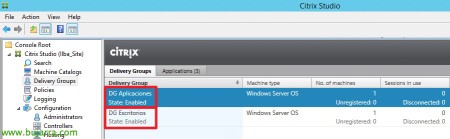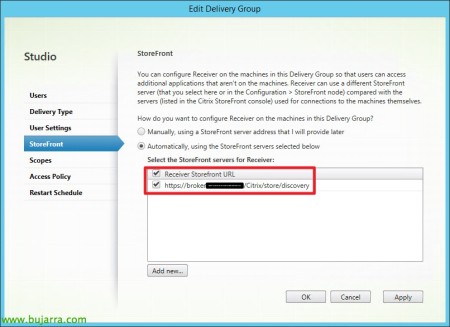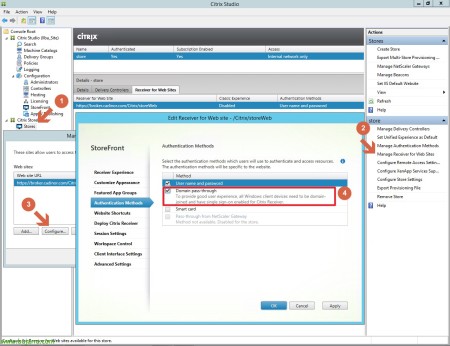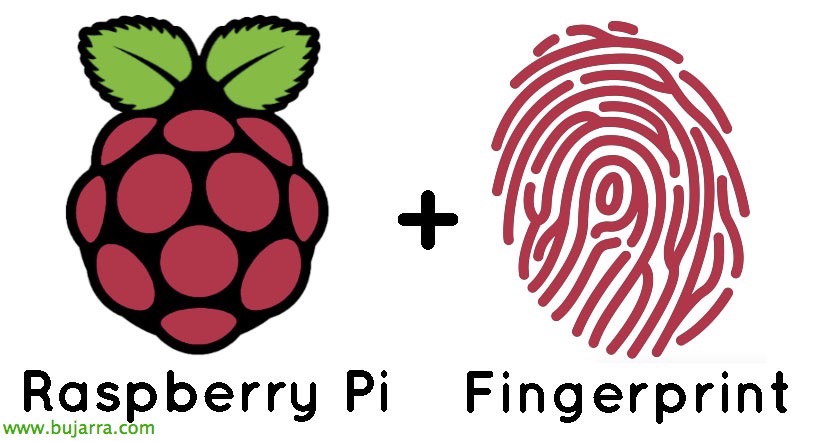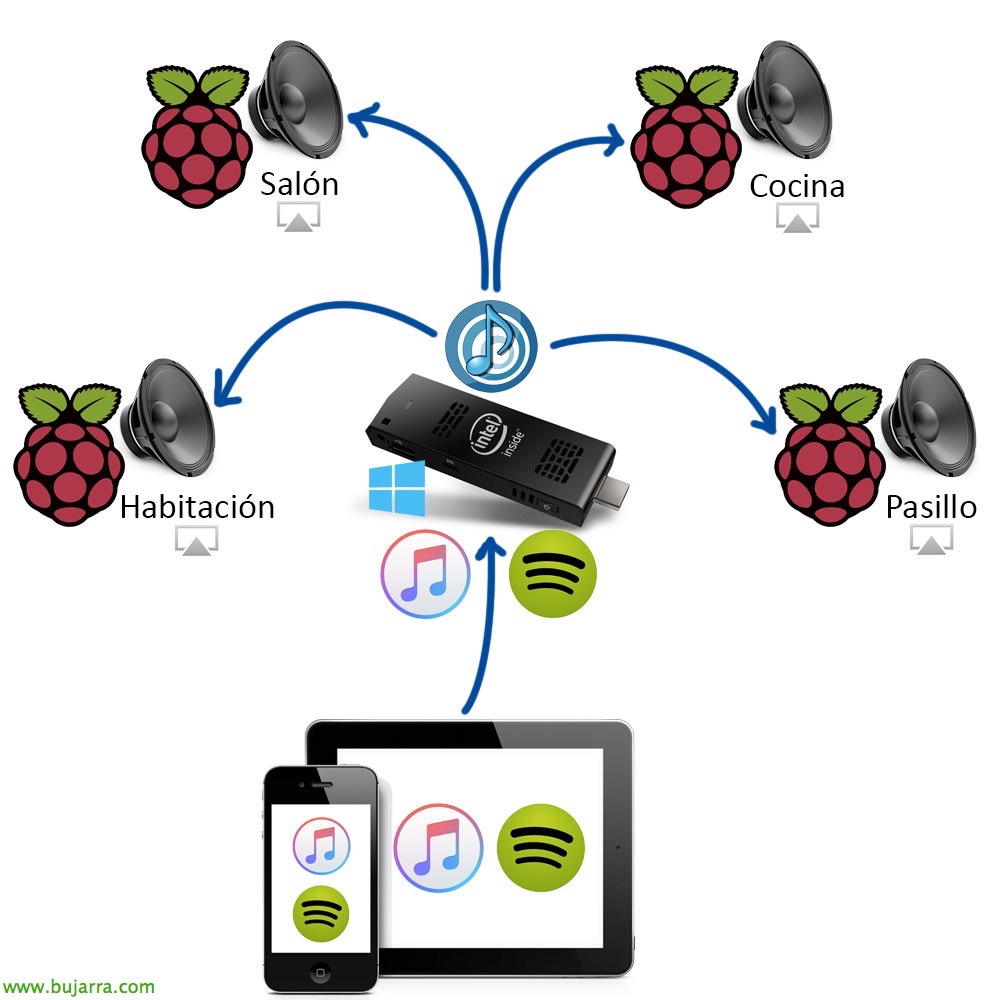Publishing Citrix XenDesktop Applications to Citrix XenDesktop
I'm Oscar Mas and sometimes, We can see different products that make our lives easier, when delivering applications to our XenDesktop-based desktop servers. Some are well known such as Microsoft's APP-V, which has seamless integration with XenDesktop. Others are not as well-known as might be the case with VMWare App Volumes. But one of the best systems for delivering applications from our XenDesktop servers, is XenDesktop itself. The idea is to deliver applications from a XenDesktop Delivery Group to a XenDesktop Delivery Group, which simply gives us the desks.
El esquema conceptual sería el siguiente:
Los usuarios acceden mediante su navegador al portal web (Storefront / NetScaler). Hacen login y se le entregan los escritorios totalmente vacíos (desde el Delivery Group: Desks). Una vez han accedido al escritorio, automáticamente les aparecen las aplicaciones a las cuales les hayamos dado permiso. Estas aplicaciones son entregadas por el Delivery Group: Applications.
Para realizar el despliegue necesitamos dos Delevery Groups, tal como se puede observar en el esquema:
· DG Aplicaciones: Desde aquí desplegaremos los servidores que entregaran las aplicaciones al DG Escritorios.
· DG Escritorios: Desde aquí entregaremos los escritorios a los usuarios.
Una de las claves de este despliegue, es que cuando instalamos el VDA (Virtual Delivery Agent / Virtual Desktop Agent), which communicates with our Broker (Citrix Studio). We need to install the Receiver on the Master Image that we will use for deploying the Delivery Group: Desks. Upon installing the Receiver, it installs enabling SSO by default.
Once our VDA is installed, with the Receiver in the Master Image that will be used to deliver the applications, we will add a StoreFront Server in our Citrix Studio console. Which will point to: https://broker.ilba.cat/Citrix/store/discovery.
To configure the receivers that are located on the servers we have deployed with the Delivery Group: Desks, we will edit that Delivery Group and indicate to it the StoreFront server from which it should retrieve the different applications.
As I mentioned before, el Receiver que nos ha instalado el VDA lleva por defecto habilitado el SSO. Así que simplemente tendremos que indicarle a nuestro Web Site, que queremos habilitar el SSO.
Una vez realizados los pasos, simplemente nos queda publicar las aplicaciones desde nuestro Delivery Group: Applications.
Una vez hecho login en nuestro escritorio (Delivery Group: Ecritorios), el cual solamente se ha instalado un Firefox, podremos observar que nuestros servidores de citrix (Delivery Group: Applications) nos han entregado las tres aplicaciones que hemos publicado.