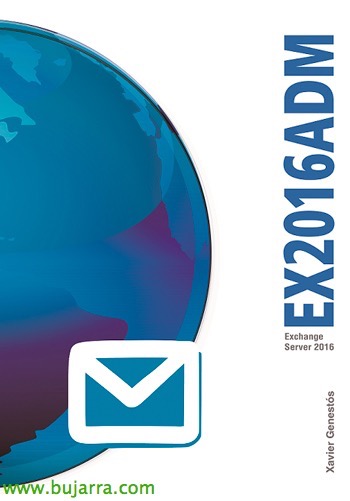Rename Exchange Mailbox Folders
If we have an MS Exchange installed 2000 or 2003 and we want to rename the language of mailboxes, for example, call the INBOX folder Inbox and so on for all users with their respective folders, We must follow the following procedure.
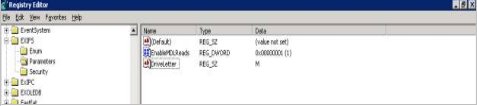

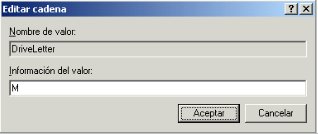
On the Exchange server we need to see the M drive:, if it is an MS Exchange 2000 there would be no need to do this step because we already have it. In the case of an Exchange 2003 We must create an entry in this registry path:
HKEY_LOCAL_MACHINESYSTEMCurrentControlSetServicesEXIFSParameters
We create a "New Alphanumeric Value" called "DriveLetter" and put the value "M" on it.

The next thing would be to create a user with permissions to access all people's mailboxes, If there is one that is used for backups with the Exmerge, it would be worth it.
Otherwise, you would have to create a user and give him full access permissions to the Exchange so that he can log in to the server.
To access all user mailboxes: Open the Exchange console > Administrative Groups > First Administrative Group > Servers > XXX > First Warehouse Group > Private folder store, We enter properties > Security tab, and add the user with all the permissions.
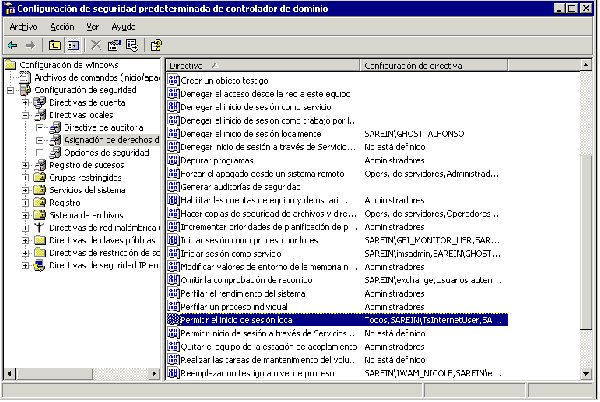
We need to be able to log in to the server and then execute a script, to do this without making you a domain administrator, We have modified the following policy: "Control Panel" > "Administrative Tools" > "Local Security Policy" (if you are not a domain controller, but "Domain Controller Security Policy") and under "Security settings" > "Local directives" > "Assigning User Rights" > "Allow local login", and we enter the name of this user that we have created.

We create a file called script.vbs with the content on the left. It is the file that will finally be executed to rename all the necessary folders, This script is fully modifiable. We can add more entries or remove them. If we have an error knowing a little bit of code, we could know in which user it fails us and with which folder. (It may be that the user has created a folder manually and the script when renaming does not allow any renaming because there are folders with the same name, You can put an MSGBOX with variables...).
The process takes a couple of minutes, We can look at it when the task is finished.
——————————————————————————————-
dim fso, shell
set fso = CreateObject(“Scripting.FileSystemObject”)
runThem(“M:”)
Set fso = nothing
wscript.quit
dim fso, shell
set fso = CreateObject(“Scripting.FileSystemObject”)
runThem(“M:”)
Set fso = nothing
wscript.quit
Sub runThem(xPath)
Dim S
Set f = fso. GetFolder( xPath )
For Each Folder In f.SubFolders
S = folder.name
Select Case S
Case “Inbox”
folder.name = “Inbox”
Case “Contacts”
folder.name = “Contacts”
Case “Drafts”
folder.name = “Draft”
Case “Journal”
folder.name = “Daily”
Case “Calendar”
folder.name = “Calendar”
Case “Tasks”
folder.name = “Tasks”
Case “Sent Items”
folder.name = “Items sent”
Case “Deleted Items”
folder.name = “Deleted Items”
Case “Notes”
folder.name = “Notes”
Case “Outbox”
folder.name = “Output Tray”
Case “Junk E-mail”
folder.name = “Spam”
End Select
Call runThem(Folder)
Next 'Folder
End Sub
——————————————————————————————-
Notes:
– Back up before you do anything.
– The registry entry can be removed if it is not used again (optional).
References:
http://www.msexchange.org/tutorials/Localization_Outlook_Folders.html