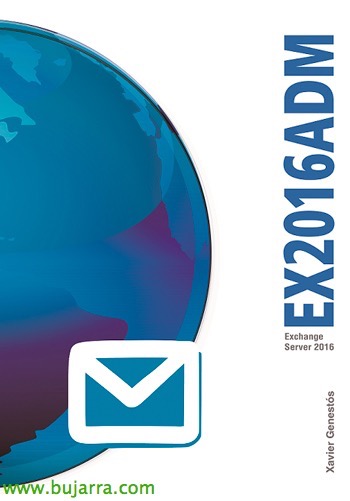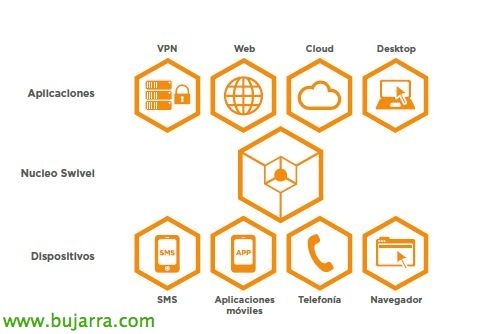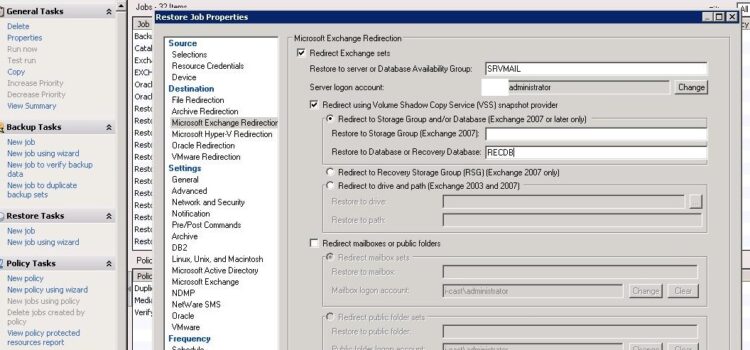PowerShell Book in Spanish
Well, in case anyone remains unaware… Did you know that there is an excellent PowerShell technical book in Spanish?? If you have Windows machines in your work environment… You have no choice but to get to know this Swiss Army knife. And for me the best way to learn is with this type of technical books.