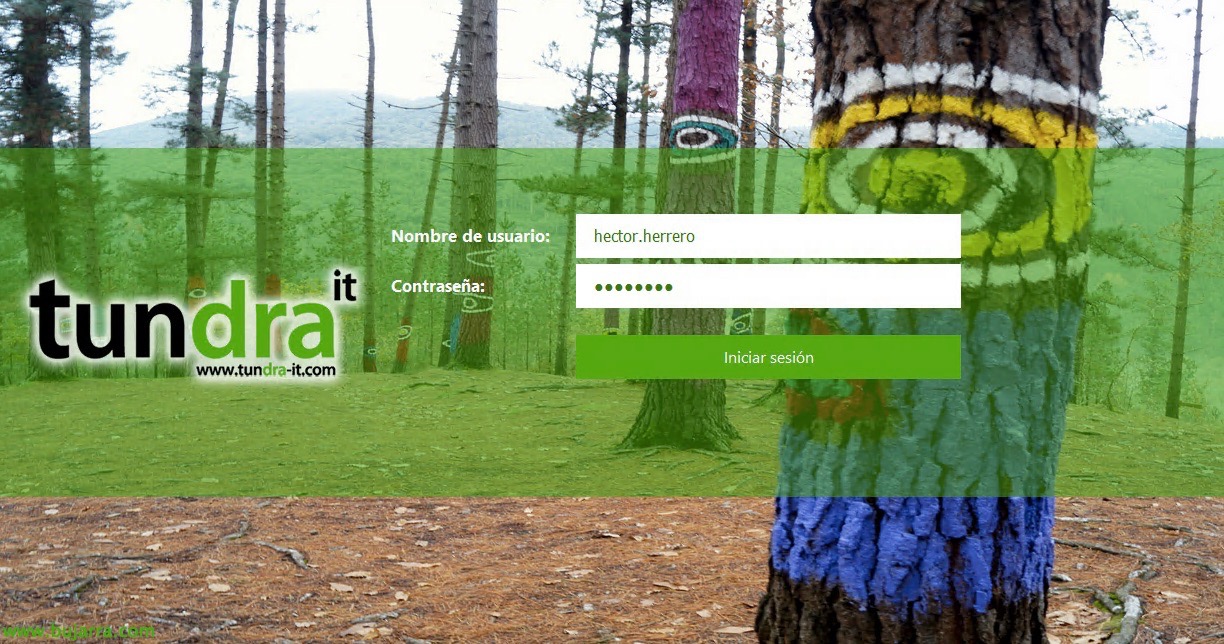Exchange 2016 – Installation and Requirements Preparation
I begin a list of articles where we will see the tasks to be performed for the deployment of Microsoft Exchange Server 2016 in our organization. In this first article we will see the main novelties, as well as considerations before implementing it or the requirements of its installation. Needless to say, for a better knowledge of the product, You can read the magnificent book by Xavier Genestos!
The Mailbox and Client Access roles are no longer separate as they are in Exchange 2013, now all your features are unified in the Mailbox role. It has the following functions: Database Service, Um, Transport Service and any function that Client Access brings such as OWA, ActiveSync...
We have another role called Edge Transport, which can be installed separately on another machine. It has the following functions: SMTP Traffic, Antivirus, Anti-spam or transport rules.
Outlook Anywhere is still supported (RPC over HTTP) for customers prior to Microsoft Outlook 2013 SP1, MAPI over HTTP will be used for higher Outlook clients.
Exchange Server 2016 coexists seamlessly with other exchanges 2010 (with the Update Rollup 11 for Exchange 2010 SP3 or higher) or other Exchange servers 2013 (with the cumulative update 10 for Exchange 2013 or higher on all servers).
OS Required: Microsoft Windows Server 2012 or 2012 R2.
8Gb of minimum RAM for Mailbox role and 4Gb for Edge Transport.
More requirements: https://technet.microsoft.com/es-es/library/aa996719(v=exchg.160).aspx
Supported Outlook versions:
•Outlook 2016
•Outlook 2013
•Outlook 2010 with KB2965295
• Outlook for Mac for Office 365
• Outlook for Mac 2011
Be careful that Outlook 2007 no longer supported!
We will take into account that the functional level of the forest of our Active Directory is at least Windows Server 2008, and that the schema master is running Windows Server 2008 or later.
GOOD, We start the installation of the requirements, It will be the first thing to be done in our organization!
Requirements installation preparation
We'll install the .NET Framework 4.5.2 , We will download it from here: https://www.microsoft.com/es-ES/download/details.aspx?id=42642
We also install the Remote Server Administration Tools of Active Directory Domain Services:
Install-WindowsFeature RSAT-ADDS
Requirements for the Mailbox role
Install-WindowsFeature AS-HTTP-Activation, Desktop-Experience, NET-Framework-45-Features, RPC-over-HTTP-proxy, RSAT-Clustering, RSAT-Clustering-CmdInterface, RSAT-Clustering-Mgmt, RSAT-Clustering-PowerShell, Web-Mgmt-Console, WAS-Process-Model, Web-Asp-Net45, Web-Basic-Auth, Web-Client-Auth, Web-Digest-Auth, Web-Dir-Browsing, Web-Dyn-Compression, Web-Http-Errors, Web-Http-Logging, Web-Http-Redirect, Web-Http-Tracing, Web-ISAPI-Ext, Web-ISAPI-Filter, Web-Lgcy-Mgmt-Console, Web-Metabase, Web-Mgmt-Console, Web-Mgmt-Service, Web-Net-Ext45, Web-Request-Monitor, Web-Server, Web-Stat-Compression, Web-Static-Content, Web-Windows-Auth, Web-WMI, Windows-Identity-Foundation
Requirements for the Edge Transport role
Install-WindowsFeature ADLDS
We'll install the Unified Communications Managed API 4.0 Runtime from here: https://www.microsoft.com/es-ES/download/details.aspx?id=34992
And of course we will have the computer updated through Windows Update!
Extend and prepare the Active Directory
GOOD, to extend and prepare the Active Directory for our new Exchange 2016, We can do it in two ways, if we have a small AD, we can let the installation wizard detect and perform the necessary steps on our DA, to do this, we must run the installation as a member of the Schema Administrators and Company Administrators security groups of the domain. Or manually by following the steps below:
Extending the Active Directory Schema, we will run from the command line being in the installation directory of the ISO or Exchange DVD:
setup.exe /PrepareSchema /IAcceptExchangeServerLicenseTerms
This will extend the Active Directory schema by creating or updating classes, Attributes, etc.. About Objects. We will wait while the change is replicated on all DCs.
We continue with the preparation of the AD, this will create containers and other objects in our DA, Run:
setup.exe /PrepareAD /OrganizationName:"NOMBRE" /IAcceptExchangeServerLicenseTerms
We will wait while the change is replicated on all DCs. And finally, We will prepare the Active Directory domains, where we want or have Exchange installed. Domain preparation enables users to use mail, Preparation will create what is needed as security groups,Containers, permissions... for Exchange to work in that domain.
We can update all domains at once with the following command:
setup.exe /PrepareAllDomains /IAcceptExchangeServerLicenseTerms
Or individually by executing:
setup.exe /PrepareDomain: FQDN_del_dominio_a_preparar /IAcceptExchangeServerLicenseTerms
What I said, we wait again for replication to be performed on all domain controllers to begin installing the first Exchange server 2016 in the organization. We can use repadmin to verify the replicas.
And we can start installing a new Exchange server 2016 in our organization or begin the migration of our Exchange 2010 or 2013!