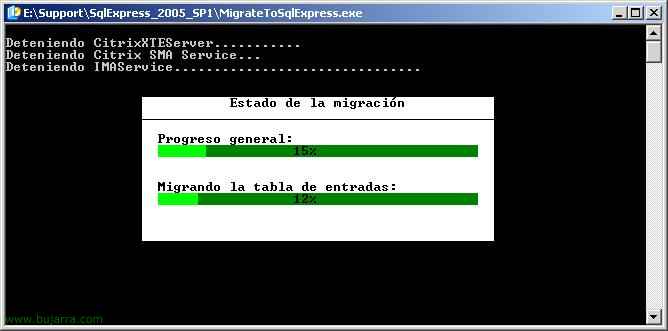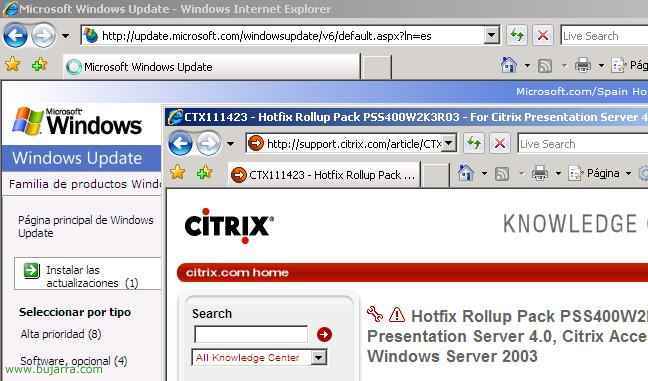Citrix Access Essentials installation and configuration 2.0
In this document, we'll briefly look at installing an Access Essentials 2.0, We will also see above the Admin console, since from the procedures shown in the Citrix part, Most available configurations can be made. We assume that we have an organization with a domain, that where we are going to install Access Essentials is not a domain controller (advisable, Because it is possible) and that we have the Terminal Services service installed on the server and other requirements, although this is not entirely necessary, because if we don't have them installed, the installation will do it automatically. The main differences between Citrix Access Essentials and Citrix Presentation Server, It's just, CAG does not have Streaming, Isolation environment, Application Balancing (real), Application Optimization, is limited only to 75 Users; Logically designed for small environments.