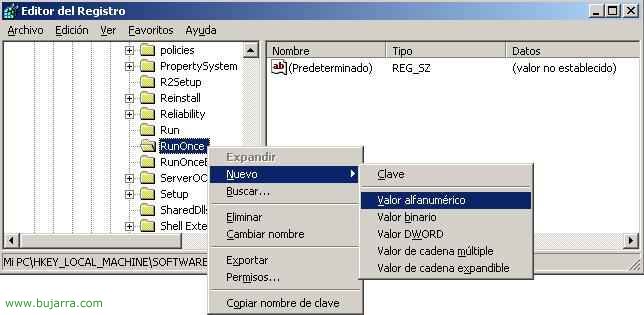How to clone a Citrix Presentation Server or XenApp server
This procedure explains in detail how to clone a Citrix Presentation Server 4.0 or Citrix Presentation Server 4.5. The idea is if we already have a server in the farm installed and with the applications installed, to avoid this, having to reinstall them all and Citrix PS back on it. It will depend on whether the DB is Access or SQL, but to do so we would modify the script that we will discuss below, It works for both databases. Let's start with the explanation.