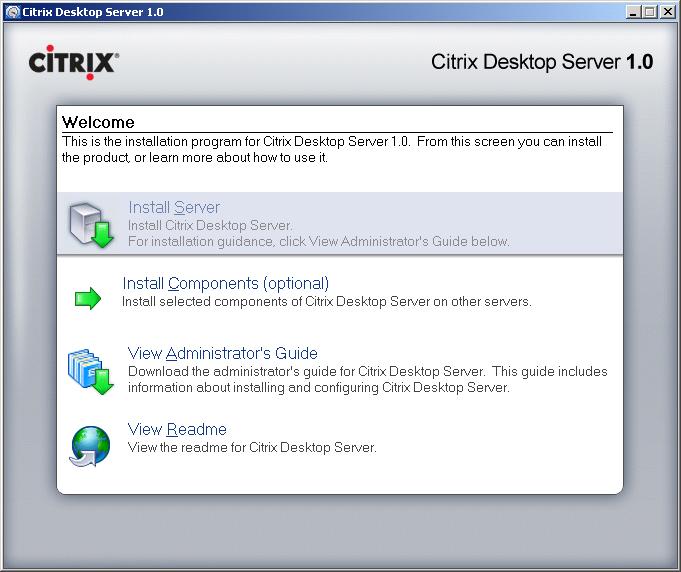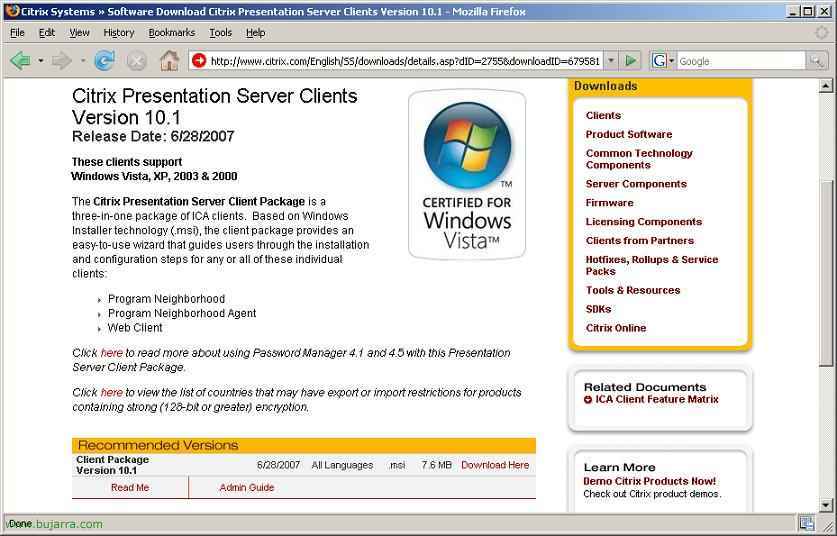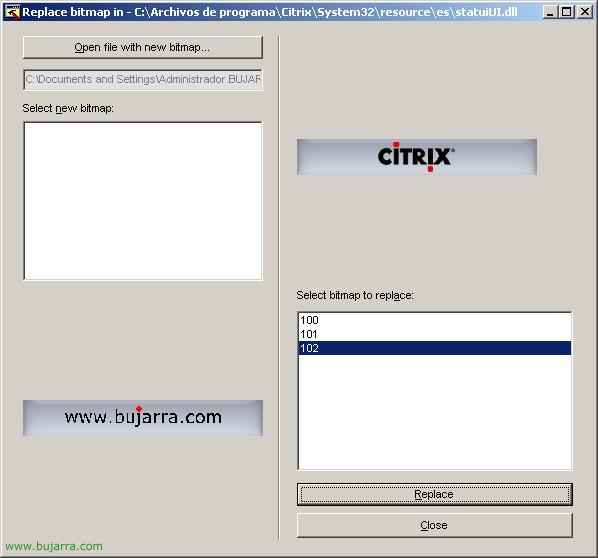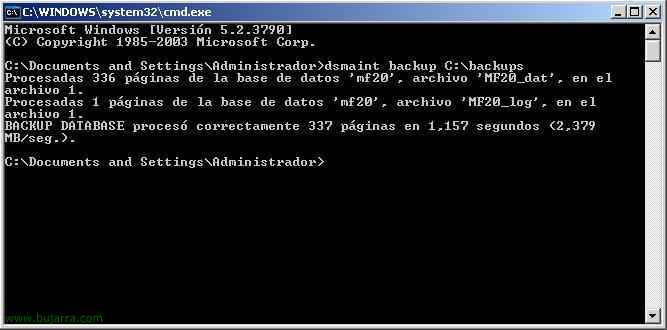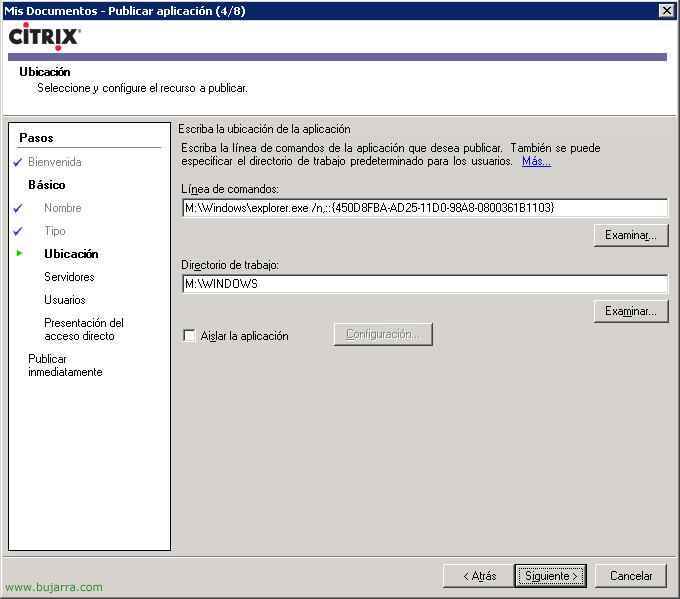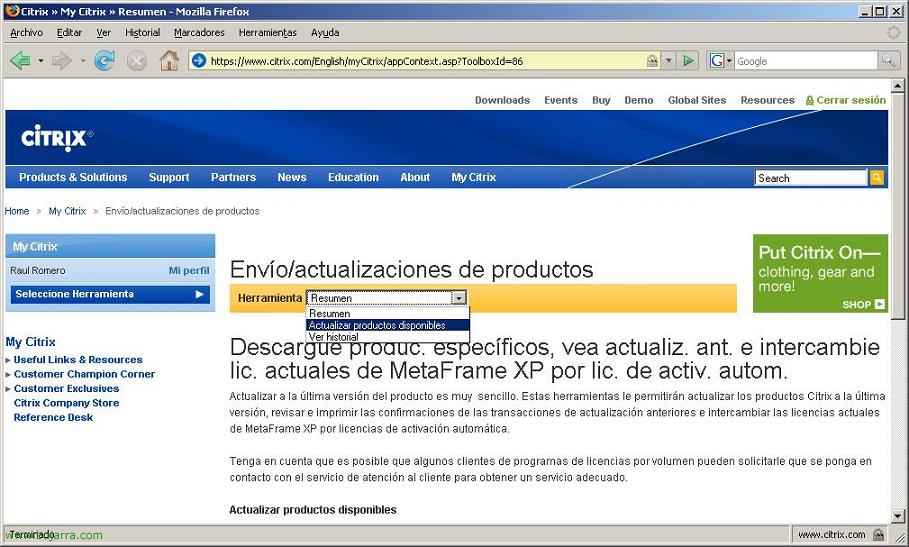Citrix Desktop Server Installation and Configuration 1.0
This document shows how we can use this Citrix server, which unlike the Presentation Server that publishes applications, With this we publish equipment. We're supposed to have a pool of teams, Usually virtual (View VMware – HERE) and to which we will connect through the Citrix client to them. The example that we will make in this document, we have a department in our organization called Development, where we have multiple users who use ThinClients and will access these computers as if they were their own, All teams in this department have the same applications and configurations.