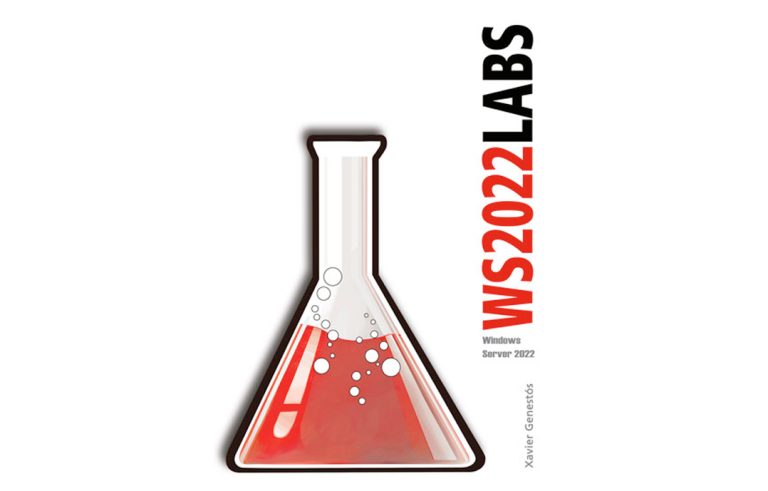Using Exmerge on Microsoft Exchange 2003
Exmerge is a utility that comes on the Exchange CD that is used to back up mailboxes to PST files on a daily basis, in case of mailbox dropping, or if you have to recover emails it is more convenient to use a PST file than a gigantic file of the Exchange DB.

We have to look on the Exchange CD for the Exmerge.exe and leave it in the Exchange 'BIN' folder, we run it to generate the 'exchmerge.ini' file. We give you the following to get started

We will select the Extract or Import option and click on 'Next'.

Select the option to Extract data from Exchange Server and continue.

We fill in the three fields, the name of the Exchange Server, the name of the CD, and the default DA protocol port.

On this screen we must select which users we are going to generate the PST from, We will select all of them and continue.

On this screen we must select the language of the mailboxes, default will be 'Spanih (Modern Sort)’.

We must select the path where the PST's of the mailboxes will be stored.

On this screen we must select the 'Save Settings' button to save the parameters we have just selected to execute it with a batch file in the 'exmerge.ini' file. This would have finished setting up the 'exmerge.ini' file

After creating the 'exmerge.ini' file, a user must be created in the DA who belongs to the 'Exchange Domain Servers' group and must not be a member of the 'Domain Administrators' group.

Once this is done, a batch file must be created where the 'exmerge.exe' will be executed with the parameters of the 'exmerge.ini' with this data:”D:Program FilesexchsrvrBINExmerge” -B -LOGMIN -F D:Backupexmerge.ini

Finally, a scheduled task must be created for the batch file to be executed and executed by the user we have just created.