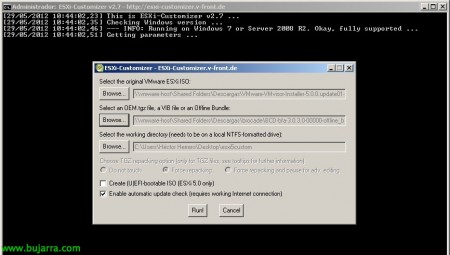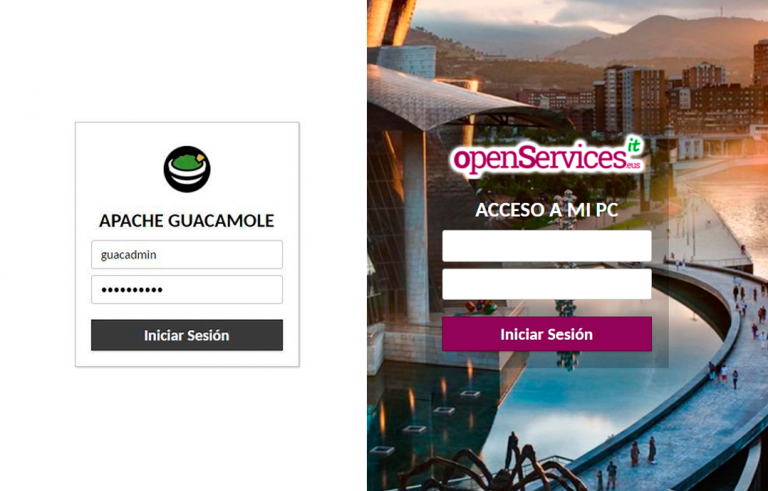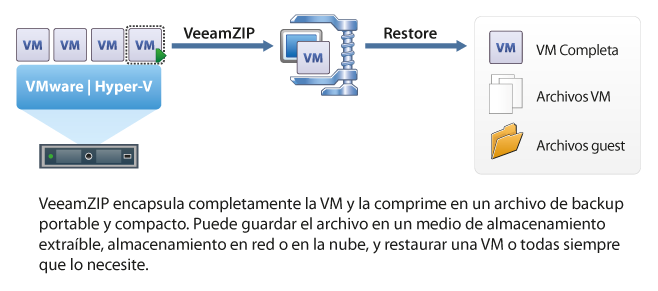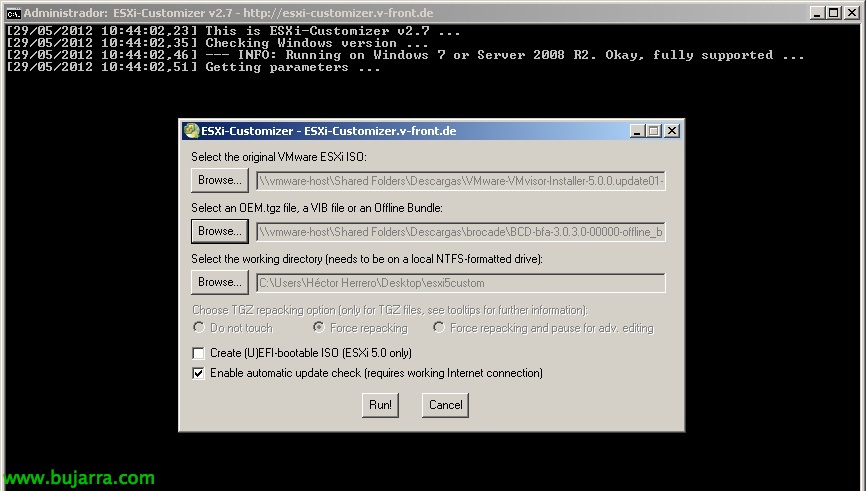
Using ESXi-Customizer to Generate Custom ESXi Images
Whenever we are going to deploy the VMware ESXi hypervisor we have to take into account that we have the necessary drivers when installing it, To do this, we must generate a custom image to which we will add these plugins/drivers in order to perform a correct installation.
As an alternative to Image Builder, to make the process easier, the guys from 'VMware Front Experience’ have created this script, ESXi Customizer, is a simple script that will quickly customize our ESXi images using a GUI, The current version (2.7) allows you to customize both:
– ESXi 4.1 (from Windows 7 x86/x64 or Windows 2008 R2), we will need the OEM.tgz file with the necessary driver.
– ESXi 5.0 (from Windows XP x86/x64 or Windows 7 x86/x64 or Windows 2008 R2) we can use the OEM.tgz file with the corresponding driver, how a VIB file (VMware Installation Bundle) or a ZIP (VMware Offline Bundle).
We run 'ESXi-Customizer.cmd', we will need to add the original VMware ESXi ISO image first, then the file that we have downloaded or generated with the driver (OEM.tgz, VIB or ZIP), we will create if we want the ISO for UEFI BIOS and we can also check if there are updates to the script & “Run!”
In this case I put a driver from a Brocade HBA… will ask us if we add it & “Yes”,
And after a few seconds it will have already generated the file 'ESXi-5.0-Custom.iso’ mixing the original ESXi image (I used an ESXi 5.0 with Update 1) and a driver downloaded from the Brocade website to recognize our HBA.
Another interesting utility that we will find on this website, Be ESXi 5 Community Packaging Tools (o ESXi5-CPT) which are two scripts to generate the necessary software packages in VIB or ZIP format, the first tgz2vib5.cmd and the last vib2zip.cmd!