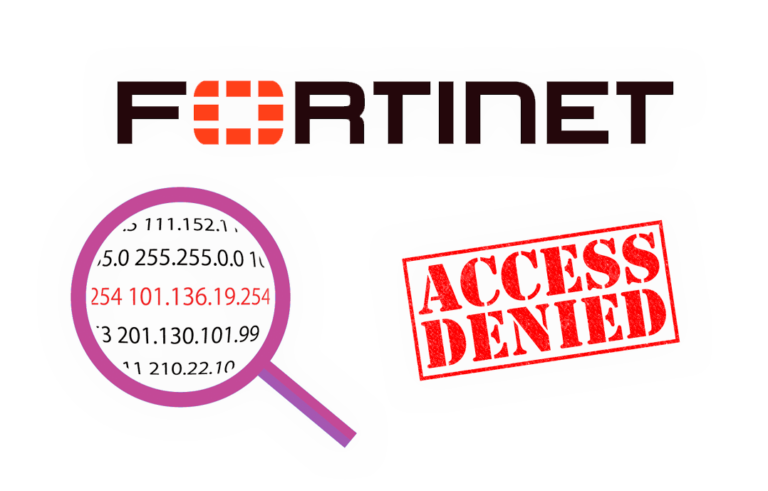Using VMware Compliance Checker
The past 19 April, VMware introduced VMware Compliance Checker, a free VMware tool (written in Java) that will help us verify the security of our VMware hosts (ESX or ESXi), recommended as one of the best practices to be carried out in our environment in order to secure or detect problems, obtaining a detailed report of the recommendations to be made on each host.
Presented on 5 April: vSphere 4.1 Hardening Guide (Guides for Securely Deploying VMware vSphere 4.1 in a production environment). First of all, download VMware Compliance Checker from the VMware official website, we will be able to analyze up to 5 Hosts simultaneously:
We installed VMware Compliance Checker, “Next”,
We accept the agreement & “Next”,
Default Path: %Program Files%VMwareVMware Compliance Checker for vSphere
We will indicate the path of 'javaw.exe’ default in %Program Files%Javajre6bin
“Install”,
…
“Finish”,
Run: Compliance Checker for vSphere
We will provide the name/IP address of an ESX host / ESXi or a vCenter, Your credentials > “Assess Compliance”
This will generate a report with all the security recommendations and whether we are applying them or not, In addition, in the detailed view it will guide us on its recommendation and how to solve it.