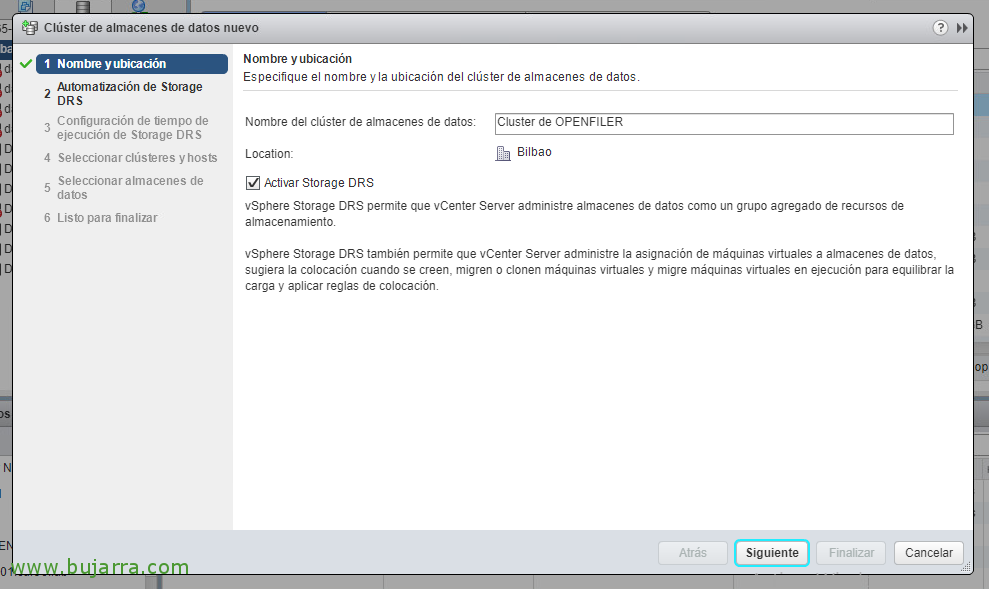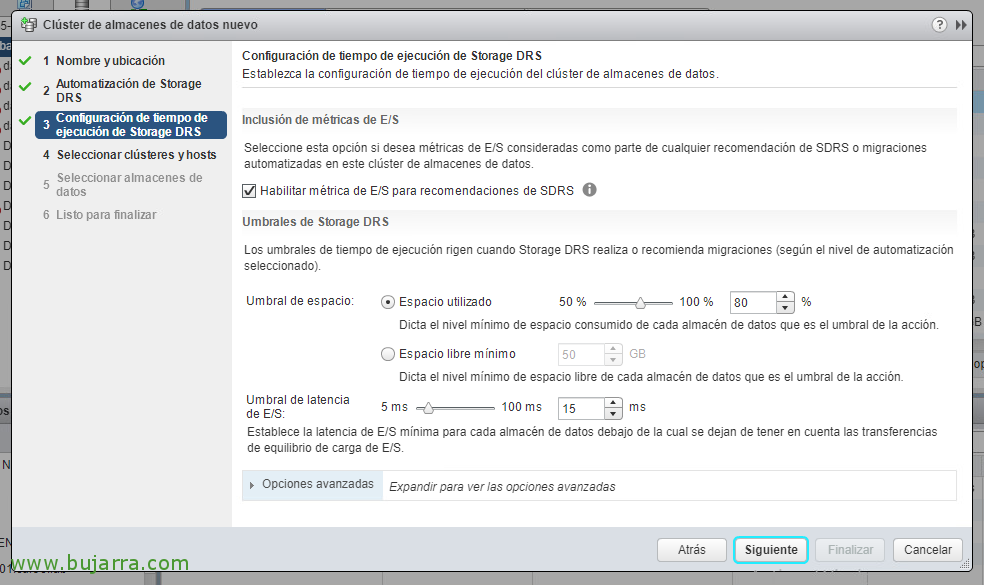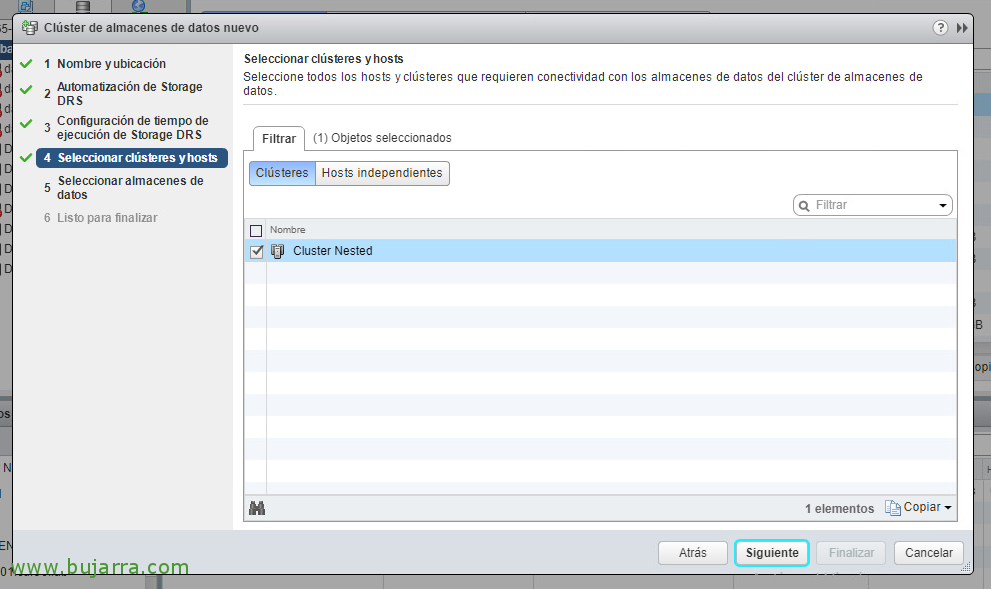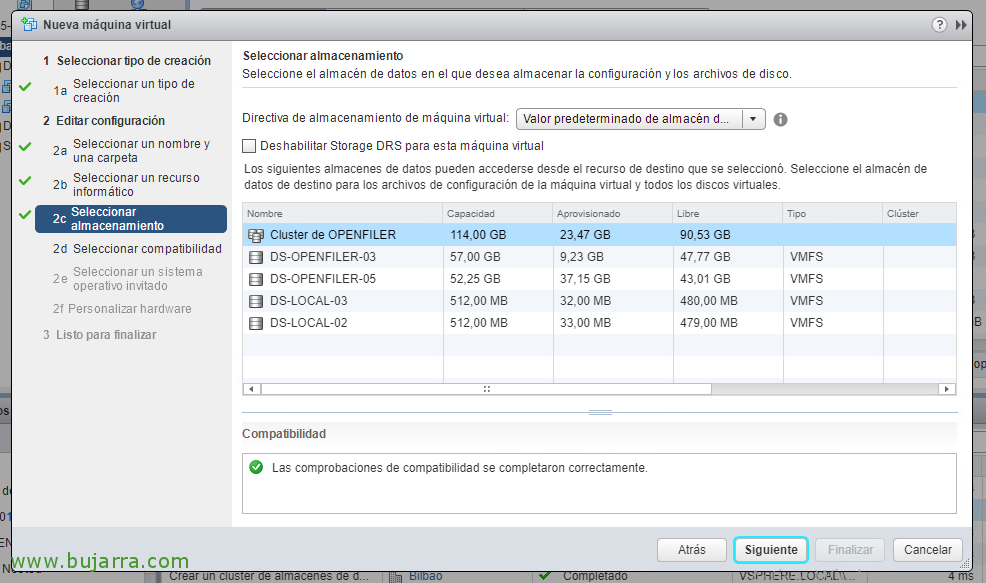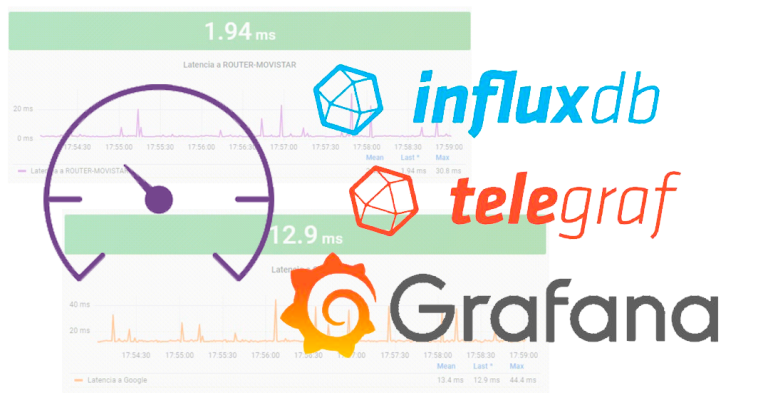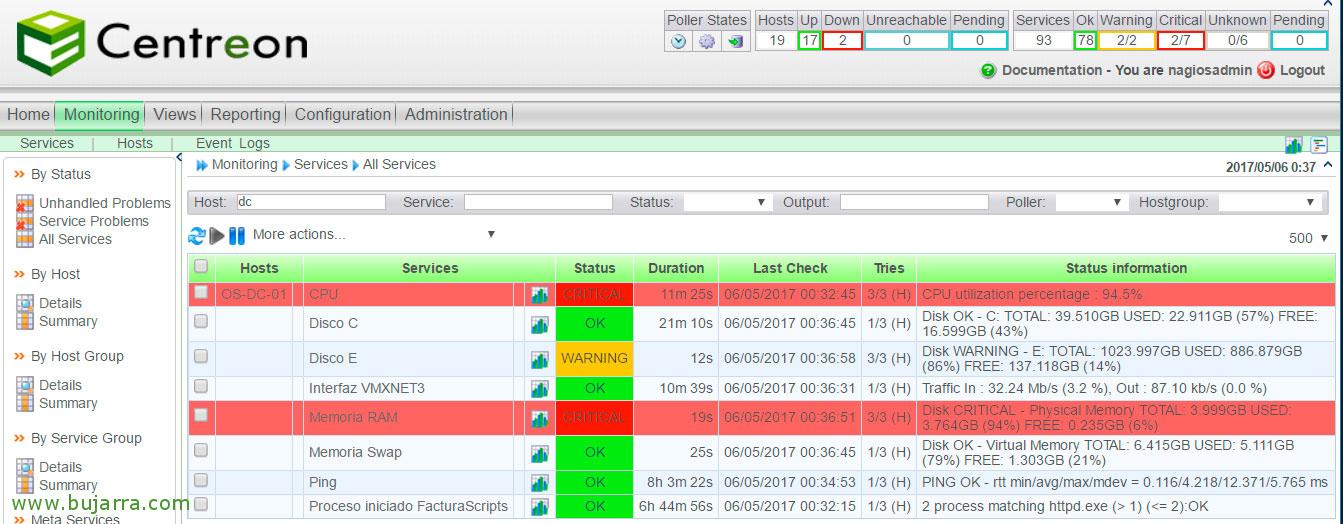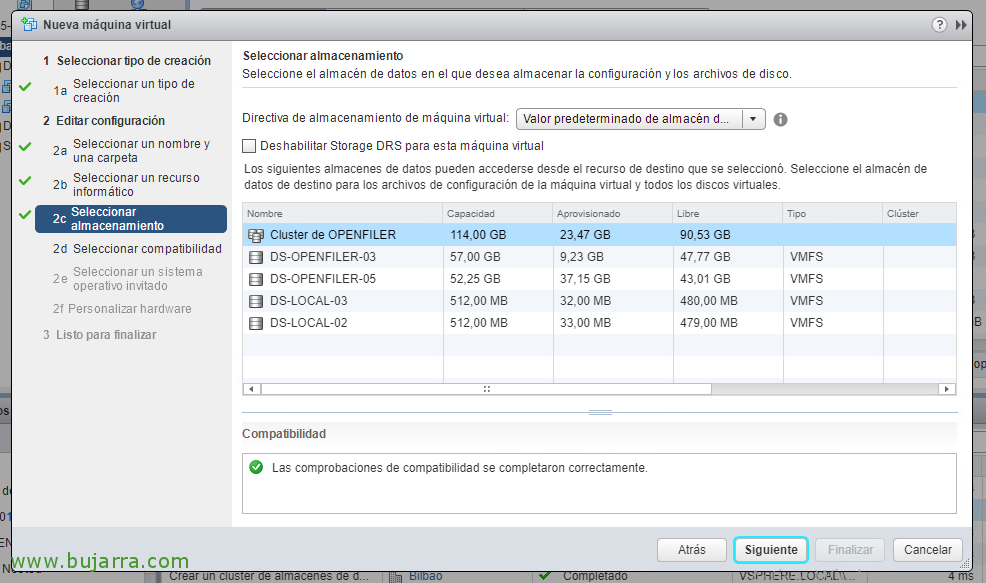
Using Storage DRS in vSphere 6.5
One of the great features that VMware vSphere has is Storage DRS, that as we can imagine, is similar to traditional DRS but with storage, This is, instead of distributing the count (CPU, RAM…), with Storage DRS we will be able to distribute the load of the datastores, balancing so much for performance (Latency to Datastore) and by space used. With this we will have fully distributed the load in terms of disk!
Fully supports the use of storage policies, What if you want, You can check it out here!
How to set up? Very simple, we open the VMware vSpher Web Client and we must create a datastore cluster, We will usually group datastores that are similar, both in size and performance. From the "Home" view > "Datastores", by right-clicking on the Datacenter > "Storage" > "New datastore cluster..."
A wizard will start where we will have to set the name to the cluster and where we will enable Storage DRS, "Next",
We indicate the level of automation, the normal thing will be to leave it 'Fully automated', click on "Next",
In this section, we will indicate when Storage DRS will begin to act, We will therefore select % of the space used in each datastore to start an evacuation or milliseconds of I/O latency with the datastore. "Next",
We select the cluster of our hosts, or the clusters that we want to allow this to, "Next",
We must select the datastores that we want to be members of this cluster, "Next",
And if everything is correct, click on "Finish" to finish.
Now, when we create a virtual machine or when we move it by migrating, we will not only be able to associate it with an individual datastore, but we will associate it with the newly created datastore cluster and we know that this machine will always be in a datastore with low latencies and with free space that will not affect performance or capacity!