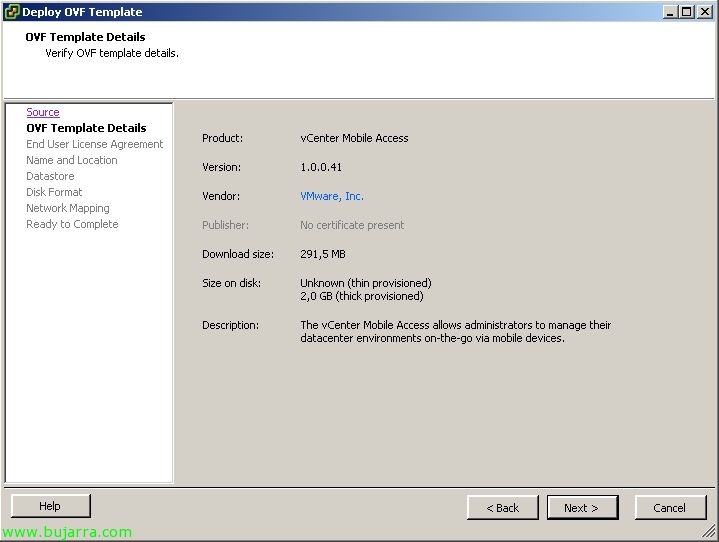
VMware vCenter Mobile Access – VMware vCMA
Today a quick post but quite useful for certain administrators, based on VMware web-based management purpose-built for mobile devices. VMware vCenter Mobile Access allows you to manage your VMware virtual infrastructure from any mobile device with a targeted interface optimized for it, next to nothing 😉
Using the vCMA Virtual Appliance (VMware vCenter Mobile Access) we will be able to manage our entire virtual environment, Search for virtual machines, migrate them between different hosts with vMotion, Execute Recovery Plans with VMware Site Recovery Manager, Access tasks, Alarms, Events…
It will be imported as always it is an OVF file, We see that it will hardly take up disk (2GB), 512Mb of RAM and 1 vCPU, based on a CentOS distribution 5.
Once started, we will have the possibility to indicate the network parameters manually or through DHCP and after this it would be ready.
From any mobile device we will access the http URL://vCenterMobileAccess/vim, we will indicate the vCenter server and a user & Pwd > “Log In”
This would be the main panel where we can search, migrate go to Hosts and Clusters view, Scheduled task management, Alarms, Events, Tools & Options.
As well as view performance graphs. Quite complete for quick access from any mobile device!
















































