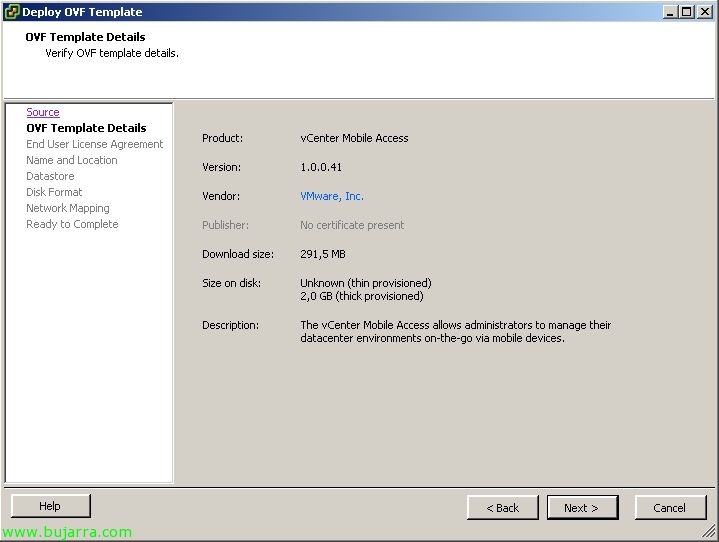Using the VMware Paravirtual SCSI or PVSCSI Adapter
vSphere includes a new paravirtualized storage driver called PVSCSI, Thanks to this adapter we will get a release from the 18% CPU usage achieving a 12% performance improvement in our VMware environment (compared to the previous LSI virtual adapter). In this document we will see how to implement it simply,
As with other paravirtualized devices such as the VMXNET network adapter, PVSCSI emulation improves efficiency by reducing the cost of virtual interruptions, processing I/O requests in batch mode, completing I/O interrupts in batch mode; PVSCSI driver reduces the number of context switches between the guest operating system and the Virtual Machine Monitor (VMM) in virtual environments.
If we already have our current machines and the SCSI controller is of the BusLogic or LSI Logic type, we must first add a second disk to another controller, To do this, we will select in “Virtual Decice Node” Other Device (1:0, 2:0…), this is necessary to preload the driver on our OS,
On the new SCSI controller > “Change Type” and we indicate “VMware Paravirtual” & “OK”,
Once our OS has loaded the driver correctly, we can remove the newly added disk and modify the type in our SCSI controller to VMware Paravirtual.
In the case of a new installation, the disk will not be detected and we will have to add the virtual floppy disk with the drivers of /vmimages/floppies/pvscsi-Windows(XP-2003-2008).Phantom Lancer
And well, In this image we can see a slight improvement in read/write access to disk, even so, the graph does not show the CPU and this will depend on each environment, since it is in a small laboratory.
It should be noted that the PVSCSI adapter should be used only in cases of having machines with high data traffic, This is, more than 2000 IOPS (Input/Output Operations Per Second) otherwise it could cause extra latency in low-throughput environments.