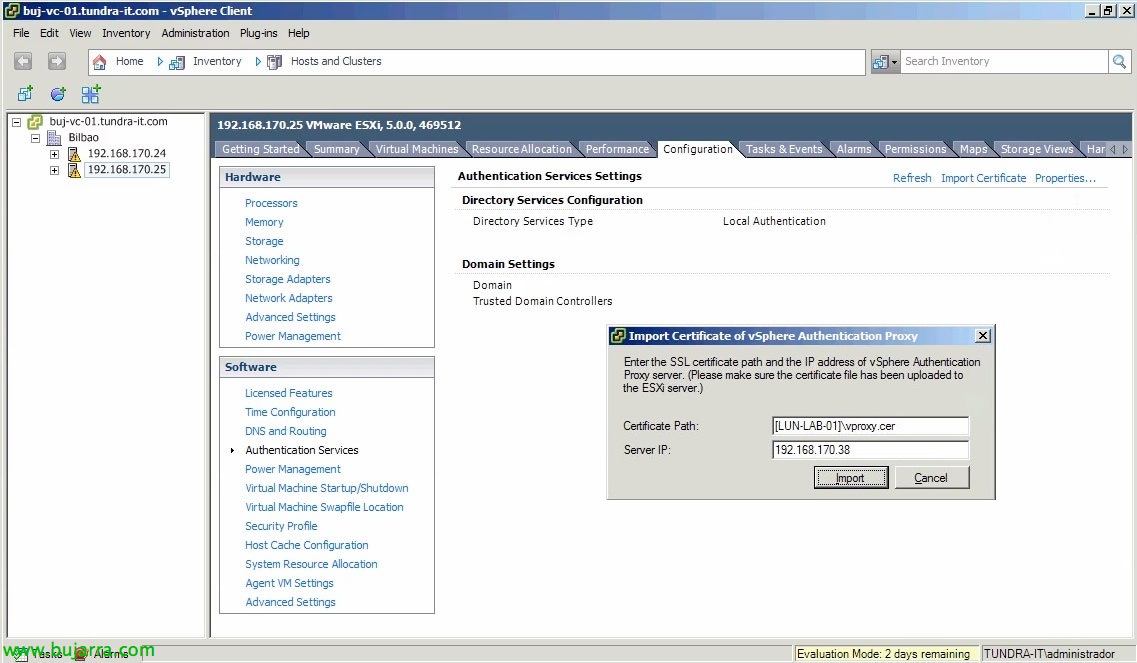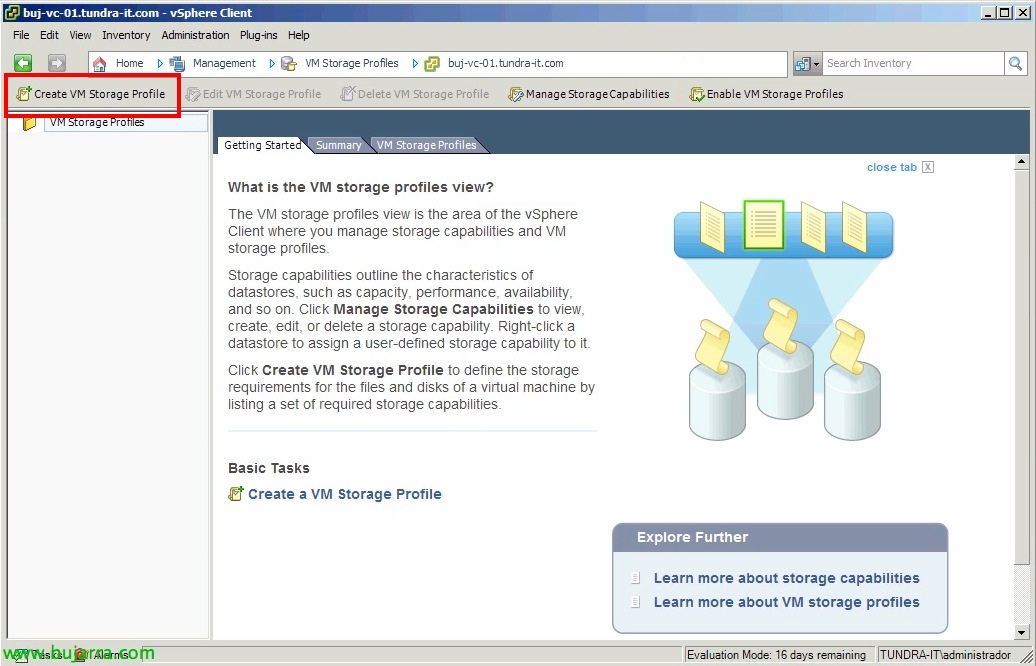vSphere Storage Appliance – VSA
vSphere 5 vSphere Storage Appliance (VSA), a solution designed for small businesses that do not have the budget to purchase a storage array and want to have high availability in terms of storage or have features such as HA or VMotion, DRS… Thanks to this small appliance that runs on each host and through the VSA Manager, we will have the local datastores replicated between the ESXi hosts.