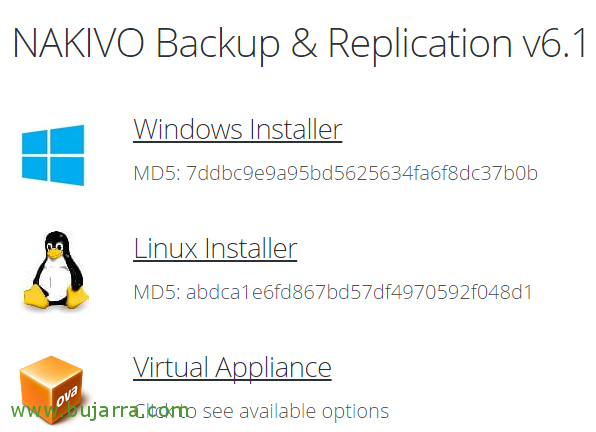A Podcast for IT – Tips and Best Practices in Data Protection
And we come to the episode 15 of this first season! In this podcast we will again be able to take out our notebook and pen to take notes to improve our backup system. We are lucky to have a great guest, A guru in the field of endorsements, and not just focused on Veeam solutions.