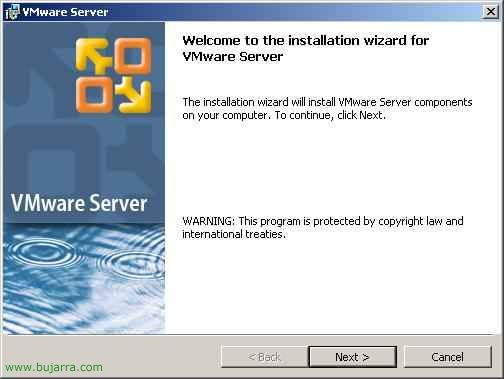VMware vSphere Health Check Report
These weeks I had to perform several tasks on a vSphere 4.x infrastructure, One of them was to document and export all its configuration, for this I used VMware vSphere Health Check Report 5.0.2, What is amazing when it comes to making this type of inventories couples therapy los angeles ! Nothing, I publish the two steps that must be done to get a complete report as well as a quick example!