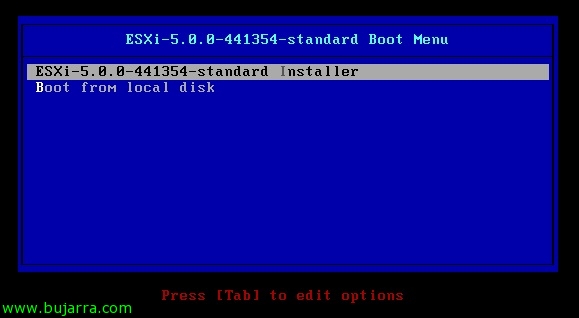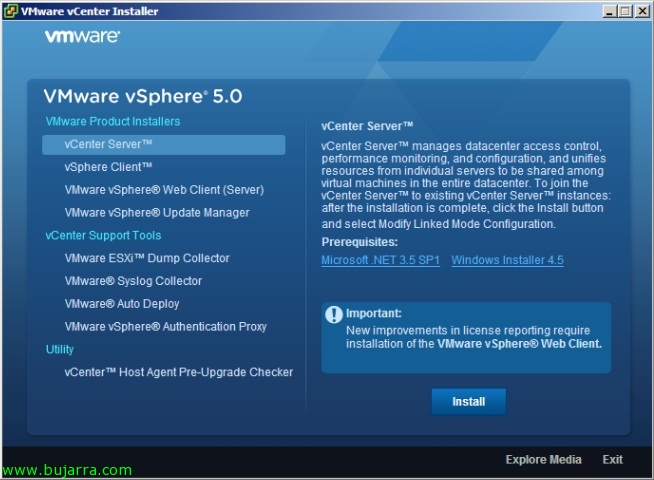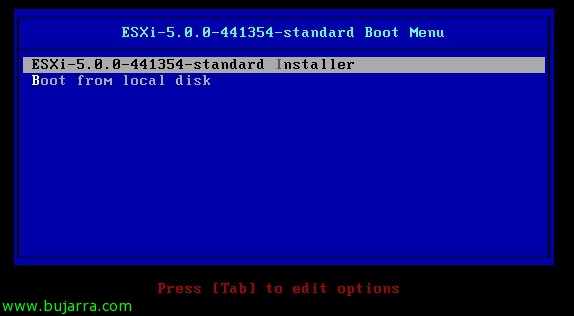Upgrade from VMware vCenter to vCenter 5 (and its components)
In this document we will try to see how to upgrade our vCenter server to the vSphere version 5, We will see all the possible ways to get to this new version, all this will logically depend on the environment we have; We can directly upgrade all the modules on the same server or migrate everything to a new server.