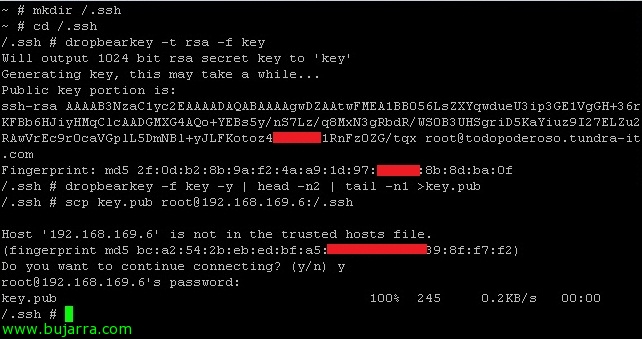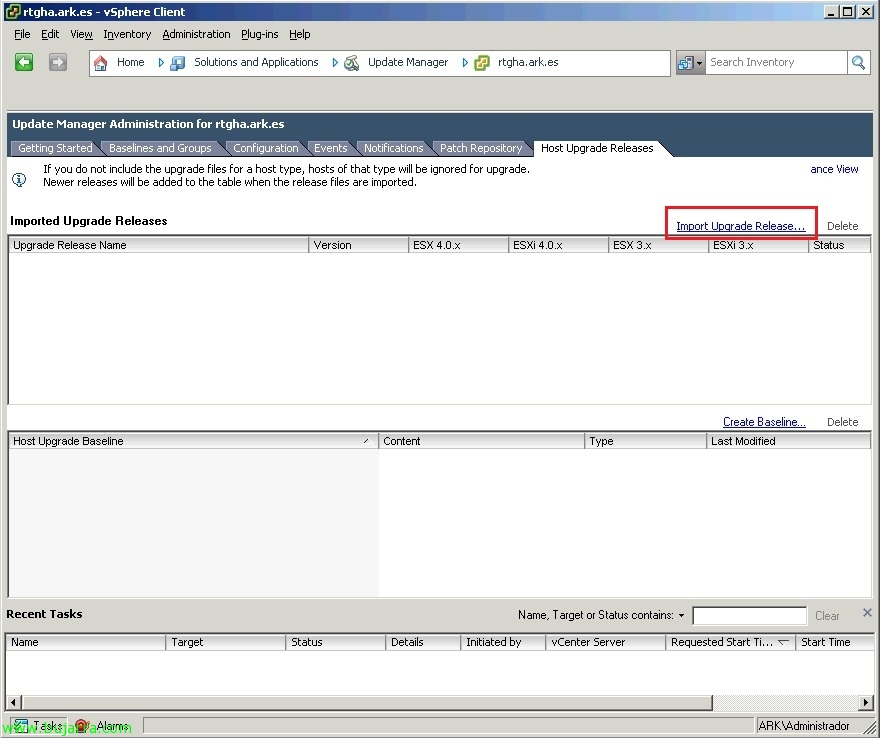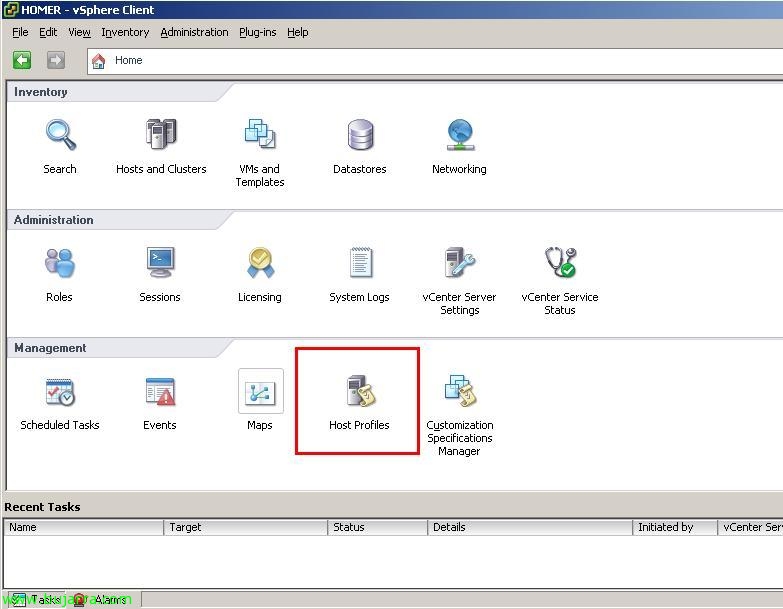Hypervisor comparison – VMUG Galicia
Good morning everyone! today we will give a talk for the community of VMware Galicia users in Santiago de Compostela; where we will compare different hypervisors and see a little about their differences or their evolutions. I wanted to share the presentation with you all, I leave you a PDF link to read and another with the presentation as such (for Windows or Mac). By the way, I share the presentation with the crack Miguel Angel Alonso of JMG!!!