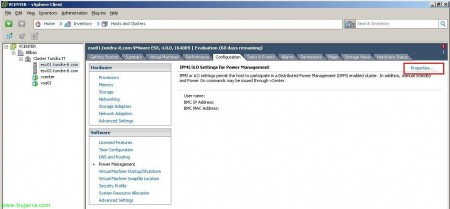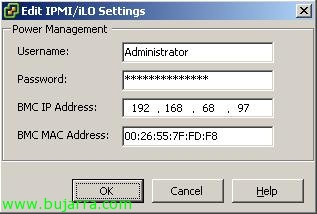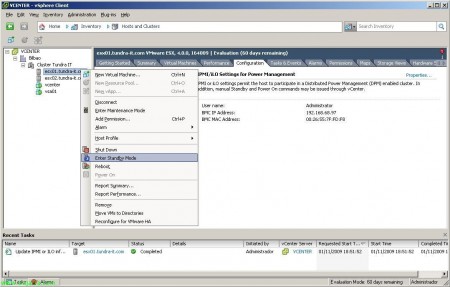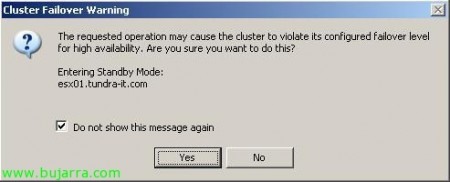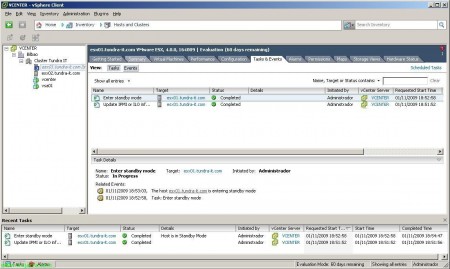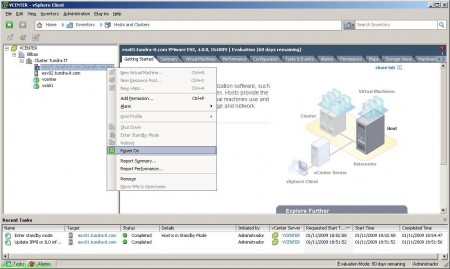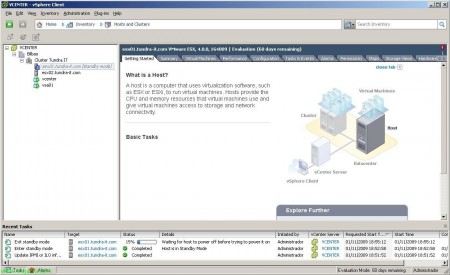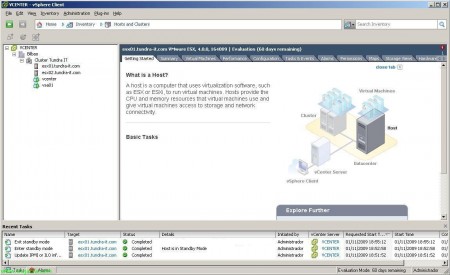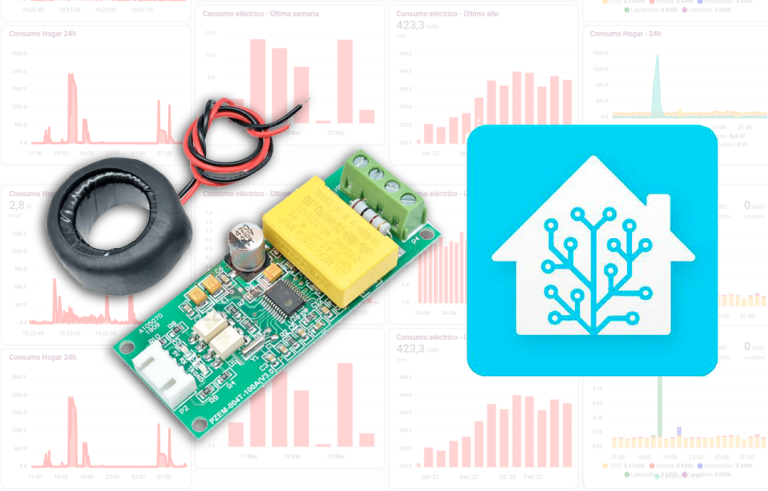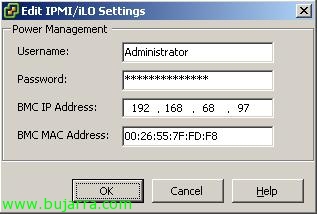
Configuring VMware Distributed Power Management or VMware DPM
VMware Distributed Power Management is one of the real benefits of having a virtual environment for me, since with this, we will be able to reduce electricity consumption in our data center by a lot. VMware DPM Allows Unnecessary ESX Hosts to Be Powered Off, and when virtual machines are loaded and require more physical servers, these start automatically. All of this would be achieved in a DPM-enabled DRS cluster. The power consumption of a server is 15W when it is in Standby mode and depending on the server and its components it can vary approximately between 300W and 500W when it is booted. Starting from this, we can calculate how much we can save if we opt for VMware and set up a VMware DRS cluster + VMware DPM. Example:
Example, Starting from the fact that we have four servers, we multiply the W's (Watts) per hour of consumption per day, The hosts will remain on 24 hours a day, The calculation would be 500W x 24h = 12000Wh/day = 12kWh/day. A year would be, 12kWh/day x 365 days = 4380kWh/year each server on, if the Kwh costs €0.10 (This will depend on what you have contracted with your company), The electricity consumption of each server will cost us €432/year, Having four servers gives a total of 1728€ the annual electricity cost.
If we virtualize this environment, taking into account that we will take advantage of non-working hours to turn off the hosts automatically and that when there is a workload, as many ESX hosts as necessary will be turned on. Therefore,, Have 1 host on 24 hours a day and the other three will remain on 10 hours a day and 14 hours in standby mode (taking into account that there is no workload on the weekend, therefore the 3 Host will remain on standby 24 hours a day). The calculation would be:
—
500W x 24h = 12000Wh/day = 12kWh/day x 365 days = 4380kWh/year x €0.10 = 432€/year the host that will always stay on.
—
Calculation of 1 host on 10h a day, taking into account working days (22days per month):
500W x 10h = 5000Wh/day = 5kWh/day x 22 working days = 110kWh/month x 12 months = 1320kWh/year x €0.10 = €132/year
15W x 14h = 210Wh/day = 0.21kWh/day x 22 working days = 4.62kWh/month x 12 months = 55.44kWh/year x €0.10 = €5.54/year
15W x 24h = 360Wh/day = 0.36kWh/day x 8 non-working days = 2.88kWh/month x 12 months = 34.56kWh/year x €0.10 = €3.45/year
Come on,, 132€ + 5,54€ + 3,45€ = 141€/year the host that remains configured on the DRS cluster and configured VMware Distributed Power Management.
—
141€ x 3 hosts = 423€ 3 Hosts + 432€ the host always on = 855€ per year in annual electricity with VMware DPM configured, compared to 1728€ if we didn't have it set up! We save €873 per year!
This is a generic example, But you can easily calculate the consumption of your servers based on their specifications, if they are HP you have a calculator that will help you, for next-gen or G6 servers (HP Power Advisor) and if they are earlier (HP Power Calculator), I assume that other manufacturers have similar tools.
Once you understand all the money we can save on the electrical issue, not only because of the consumption of the hosts, if not also, to take into account the air-conditioned, the higher our CPD, the greater the total savings. Well, to enable VMware DPM, first you have to configure each VMware ESX host independently and test that they shut down correctly and turn on automatically, for this, Let's go to the tab “Configuration” > “Power Management” and let's go to the properties “Properties…”
In order to use VMware DPM, IPMI is required (Intelligent Platform Management Interface) or iLO (Integrated Lights-Out) configured on the host, in case you don't know how to set it up, here is an example of how to configure HP iLO 2 (http://www.bujarra.com/?p=883). WOL could be used (Wake On Lan) but it is less reliable. We enter the necessary data username (Username), Your password (Password), the IP address (BMC IP Address) and MAC address (BMC MAC Address) BMC (Baseboard Management Controller) What is chip/controller. “OK”.
To do a test and verify that the server shuts down automatically, Select the host and right-click select “Enter Standby Mode”,
If this is the first time we have run it, Three warning windows will come out, the first one tells us that when this server enters Standby mode we can breach the failure level of the HA cluster (failover level), We confirm if we are sure “Yes”,
As it is the first time it enters Standby mode confirms that we may have failures when starting, If it's the first time, due to misconfiguration or incompatible host. Simply that for security reasons it is advisable to move the shut down or suspended virtual machines to the rest of the hosts for the first time, So we dial “Move powered off and suspended virtual machines to other hosts in the cluster” & “Yes”,
Idem, We “OK”,
We check in the taskbar (Recent Tasks) How you execute the task…
And after a few minutes/seconds the ESX host will have entered Standby mode, therefore said server is already 'off',
To turn it on manually, to check that it will be automatically lifted, Select it and right-click “Power On”,
… We wait while he starts it…
And that's it! this host will work properly with VMware DPM. Now we do the same with the rest of the host (optional) to check that the rest will not have problems either.
If we edit the cluster properties, We are going to “VMware DRS” > “Power Management” and set the threshold for DPM to Automatic (Automatic),
We have five levels of aggression, we select the one that interests us the most depending on our environment.
And in “VMware DRS” > “Power Management” > “Host Options” is where we will configure whether or not we want a host to be VMware DPM compliant, We'll leave this by default.
I recommend this video at a functional level to see what VMware Distributed Power Management is possible: HTTP://www.youtube.com/watch?v=7CbRS0GGuNc
And if you are looking for official documentation, here's the VMware: HTTP://www.vmware.com/files/pdf/distributed_power_management_vsphere.pdf