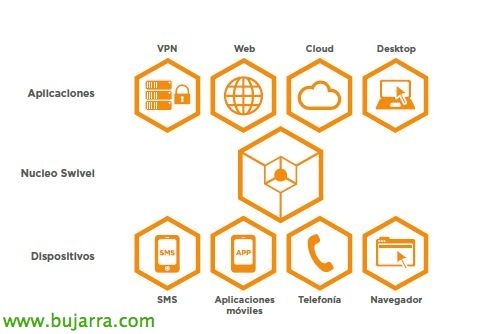Deleting the All Rooms Address Book (All Rooms) in Exchange 2010
During Exchange installation 2010, Some default address books are created, one of them is the so-called “All Rooms” (All Rooms in case you have it in English).
It's possible, that when you reorganize your address lists you delete this notebook because you are not going to use it and at this moment is when from the OWA we stop being able to see the address lists with the following error:
Esto se debe a que el parametro msExchResourceAddressList de vuestra organización, se ha quedado con el DistinguishedName de la libreta de direcciones eliminada.
Podemos comprobarlo desde la PowerShell con el comando:
[PS] C:>Get-OrganizationConfig
Para solventar el problema, deberemos abrir el Editor ADSI:
1.- Desde la ventana ejecutar: adsiedit.msc
2.- Navegaremos hasta todas las libretas de direcciones para conocer el nuevo DistinguishedName que queremos poner
3.- Una vez tengamos el DistinguishedName de la nueva libreta: boton derecho sobre CN=TuOrganizacion y sustituimos el valor que hay en el atributo msExchResourceAddressList.
4.-Aplicamos, aceptamos y reiniciamos el servidor IIS.
Podremos comprobar desde OWA, que ya podemos volver a acceder a todas las libretas de direccionesque tengamos en nuestra organización configuradas.