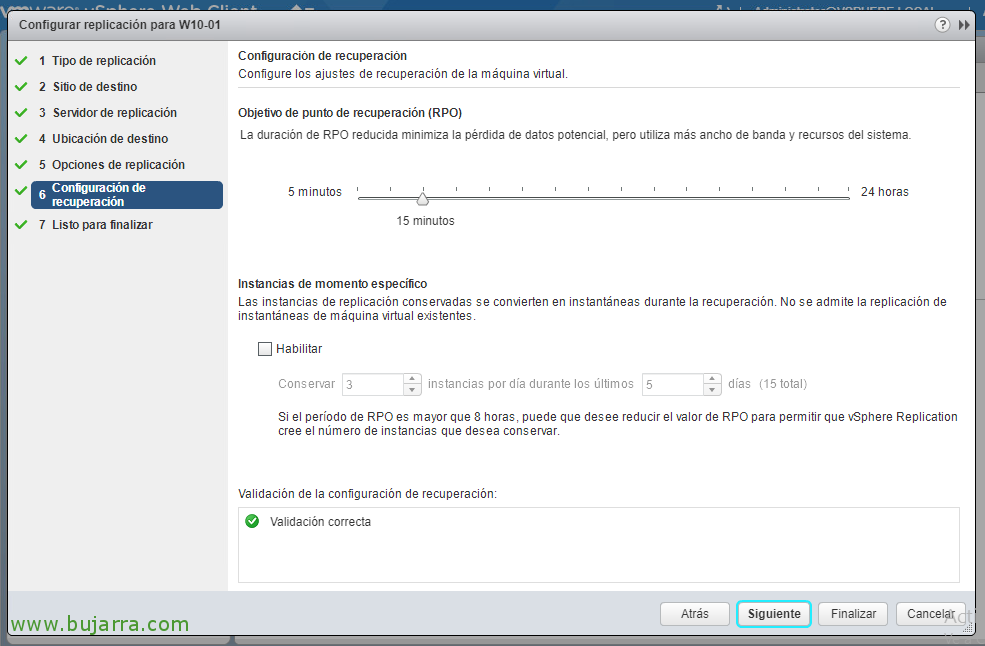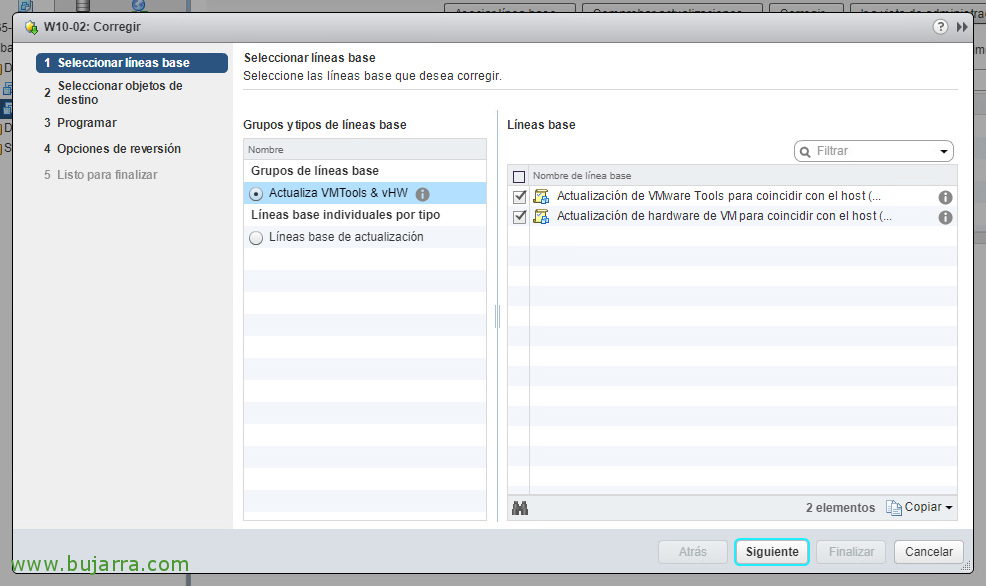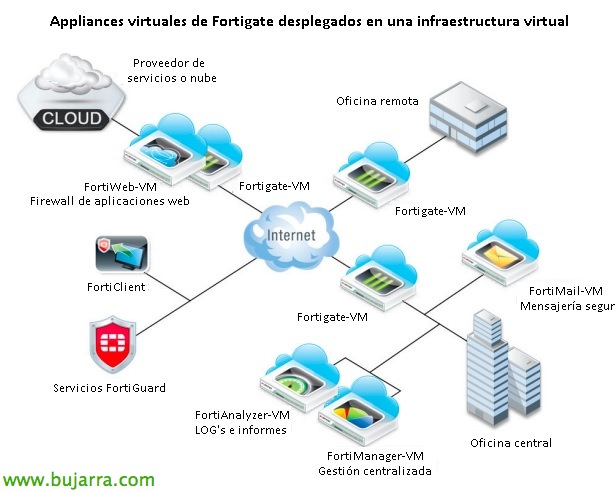Ollama, Getting started with local AI
For a few months I was tinkering with a local and open source AI; And I wanted to share with you a little in a series of posts some of its possibilities in our day to day. But in this first document we will see how we can set it up and some basic notions of its possibilities.