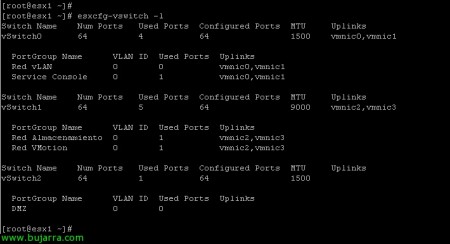Enabling Jumbo frames in VMware environments
An essential feature that we should always leave configured when working with gigabit networks is to modify the MTU value (Maximum Transfer Unit – Maximum Transfer Unit) What is the size (in bytes) of the largest data unit you can send with IP, by default, LAN networks use an MTU of 1500 bytes. On VMware and all devices that make up the gigabit ethernet network (typically the iSCSI storage network) its value must be raised to 9000 bytes, We should enable it in the storage cabin, on the switch (Some switches have it enabled by default), on VMware ESX hosts / VMware ESXi (vSwitch & Port Group) and at the NIC level on equipment that is directly connected. All this in order to take advantage of the gigabit network and be able to send larger packets.
At the ESX level(i) We can observe with the command 'esxcfg-vswitch -l’ the MTU value of virtual switches, In the image we can see that I have 3 vSwitch'es (vSwitch0 with 2 NIC (0 & 1) for LAN virtual machine management and networking, vSwitch1 with 2 NIC (2 and 3) for iSCSI/vMkernel and vMotion storage network & vSwitch2 without a NIC for an internal VM network). So in my scenario I should raise the MTU value of 1500 a 9000.
Using the command 'esxcfg-vswitch -m 9000 vSwitchX’ We will modify this value.
If we run 'esxcfg-vswitch -l again'’ we will be able to appreciate how we already have this vSwitch well configured.
At the level of the port group we must also modify it, so if we already have the Port Group created it will give us a 'controlled' error’ that is corrected’ deleting the Port Group and recreating it. Con 'esxcfg-vmknic -l’ we will be able to observe the current configuration, to modify the MTU value we run: 'esxcfg-vmknic -a -i DIRECCIÓN_IP_PORT_GROUP -n MASK -m 9000 NOMBRE_PORT_GROUP, What I said If we get an error that already exists we must remove it with 'esxcfg-vmknic -d NOMBRE_PORT_GROUP’ and re-run the previous command. What I said, We check again that we have already modified the value with 'esxcfg-vmknic -l'.
What I said, If we have a machine (physical or virtual) connected to a gigabit network and we want to really take advantage of that speed, we'll also increase the default MTU to 9000, In the case of being a Linux we can see the configuration with 'ifconfig’ and with 'ifconfig ethX mtu 9000’ We will apply the modification.
In Windows it can be done from the network card properties (in the 'Advanced' tab) or directly through registration (at HKLM > System > CurrentControlSet > Services > Tcpip > Parameters > Interfaces > TARJETA_DE_RED > Create a DWORD entry with value 9000).