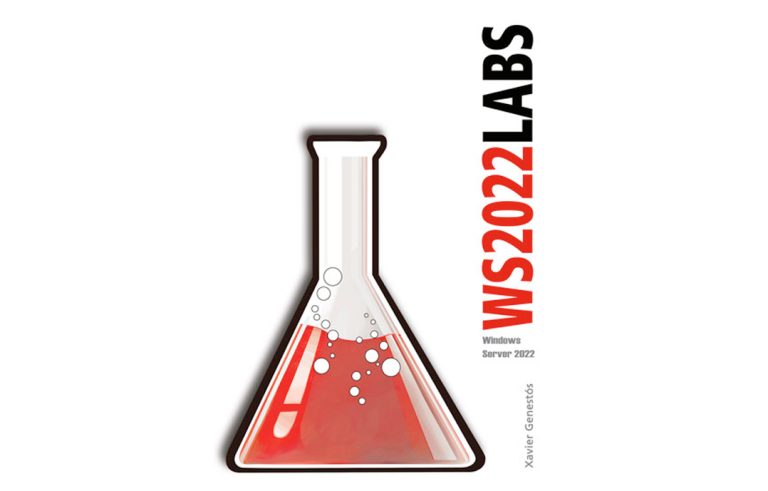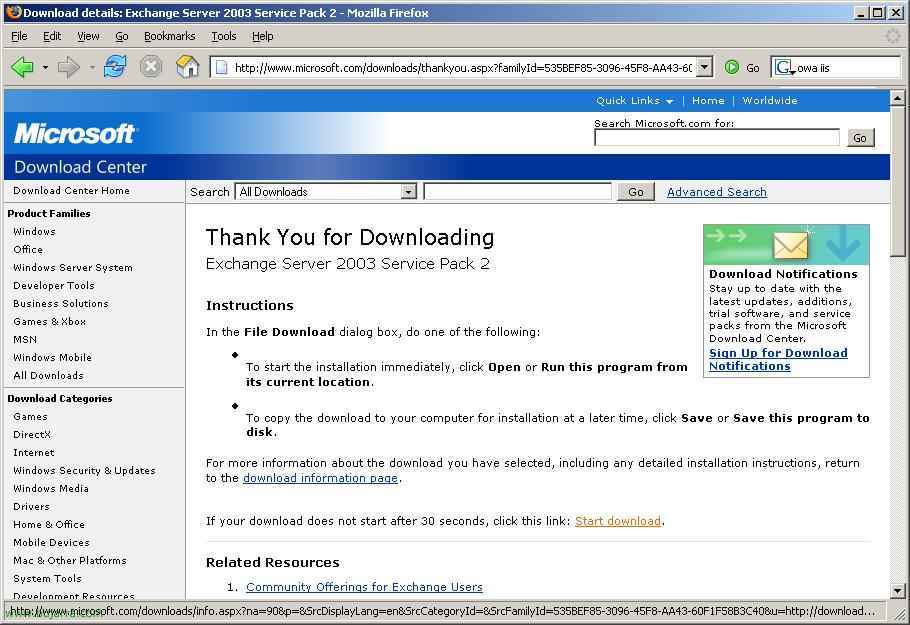Indexing Microsoft Exchange Databases 2003
In order for our Exchange server to work perfectly, the databases must be tested daily, so that searches from MS Outlook have quick results, and don't take long to open email attachments. To do this, we open the MS Exchange console again, “Beginning” > “All Programs” > “Microsoft Exchange” > “System Administrator”

We're going to “Servers” > “EXCHANGE SERVER NAME” > “First storage group” > “Mailbox Store”, right button and “Create a full-text index”.

“Accept”,
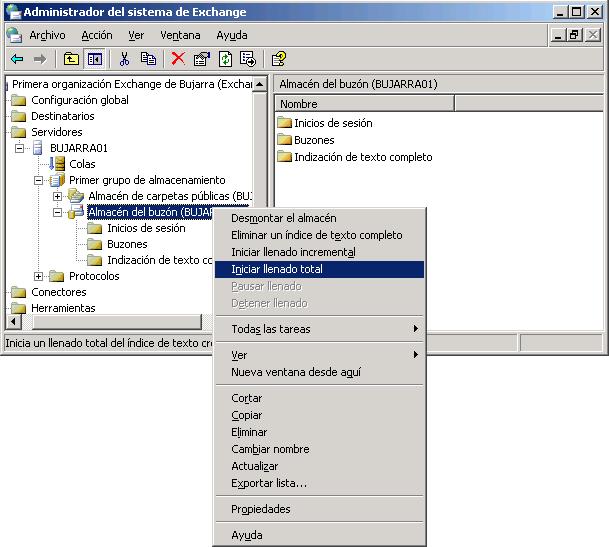
We carry out a total filling: “Servers” > “EXCHANGE SERVER NAME” > “First storage group” > “Mailbox Store”, right button and “Start Full Fill”.

“Yes”,

“Yes”, Very sure

Now, after the indexes have been generated, we establish a schedule so that this task is performed daily and we have the MS Exchange databases in a more than optimal state, in the Exchange Management Console: “Servers” > “EXCHANGE SERVER NAME” > “First storage group” > “Mailbox Store”, right button and “Properties”. We are located in the “Full-text indexing”, we give you an hour to execute the task, I like the 3:00 AM, and I usually put the 1:00 am the public DB. To everyone's taste.

“Accept”,

And now we do the same but with the databases of the public folders, We're going to “Servers” > “EXCHANGE SERVER NAME” > “First storage group” > “Public folder store “, right button and “Create a full-text index”.

“Accept”,

We start the total filling in the same way, in”Servers” > “EXCHANGE SERVER NAME” > “First storage group” > “Public folder store”, right button and “Start Full Fill”.
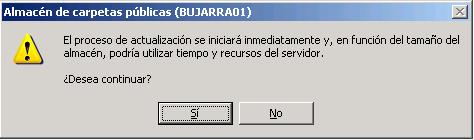
“Yes”,

“Yes”,

Same as before, We set a schedule, I usually put the DB of public folders before the private ones, because the former usually occupies much less size than private ones, so that indexing will take less time. In the Exchange Management Console: “Servers” > “EXCHANGE SERVER NAME” > “First storage group” > “Mailbox Store”, right button and “Properties”. We are located in the “Full-text indexing”, we give you an hour to execute the task, As I said before, to the 1:00 AM.

“Accept”