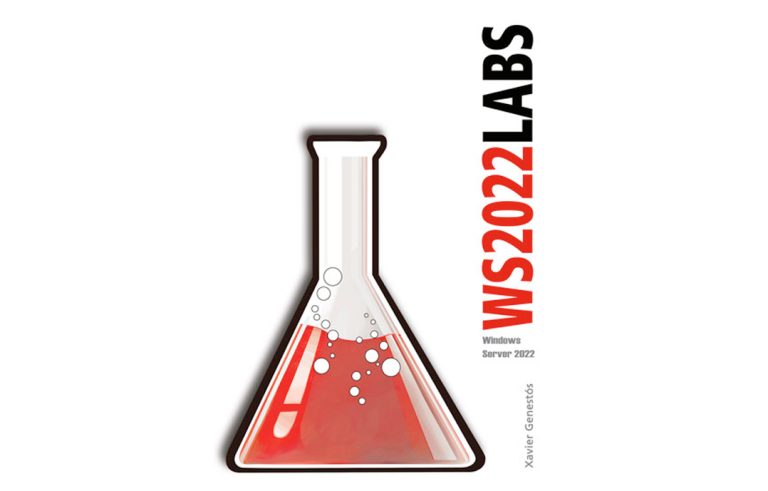Configuring Limits in Microsoft Exchange 2003,
Message send/receive size limits, including the maximum number of recipients in an email in the To, CC or BCC and storage limits, and so on.

Default in MS Exchange 2003 We have limits on the size of messages, both for those who try to enter and for those who leave, there is 10Mb maximum size, There's even a limit to the maximum number of recipients per email. To modify these settings from the MS Exchange console > “Global Settings” > “Message delivery” > Right Button > “Properties”, We are located in the “Defaults”.

If we want to put a generic limit on all users of the Active Directory, it would be done from the MS Exchange console > “Servers” > “EXCHANGE SERVER NAME” > “First storage group” > “Mailbox Store”, right button and “Properties”, We are located in the “Limits”, These limits can be applied and then specified already in the properties of each user if we want to be more severe, or if we want to be more flexible (for example with the Boss).