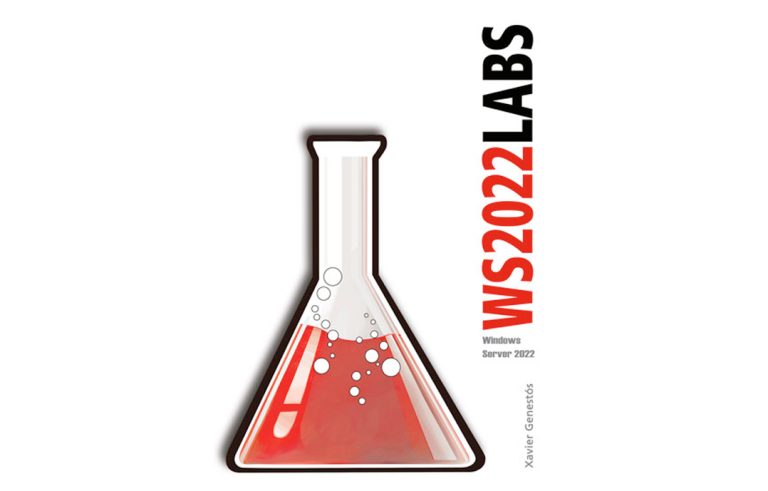Installing the License Server for Terminal Server on Windows 2008
In any organization with Terminal Services servers, a license server must be installed that will be the one that controls how many users/devices connect to the Terminal Services servers. This is a component that needs to be installed on a server on the network, regardless of the components you have installed, and where we will later activate it via the internet/web browser/phone; and then we will install the licenses we have purchased. When we have the server installed and with the licenses purchased, we can generate reports/reports of their use, Consumer Use…

To install the Terminal Server License Server, we have to add that function from the “Server Administration” in the section corresponding to “Terminal Services”, Select “Terminal Server Licenses” and “Following”,

We select for whom, for which scope we will license the Terminal Services servers, whether only for those of our domain or also for those of other domains, For those in the forest. We also select the installation path of the Terminal Server Licenses database. “Following”,

Check that everything is OK and press “Install” to get started with the installation,

… We wait while it is installed…

“Close” We already have our license server installed.

Now we open the console that has created us from “Beginning” > “Programmes” > “Administrative tools” > “Terminal Services” > “TS License Manager”.

And here we have the console now. I can't do anything since I don't have acquired licenses, as soon as I do I will complete the document ;). The first thing to do is to activate the server (Right-click on the server > “Activate Server”) and then install the license package that we have purchased (Right-click on the server > “Install licenses”). And we will be able to generate reports…
Until this document is finalized, we can see how a Terminal Services license server was licensed on Windows 2003 – HERE.
www.bujarra.com – Héctor Herrero – Nh*****@*****ra.com – v 1.0