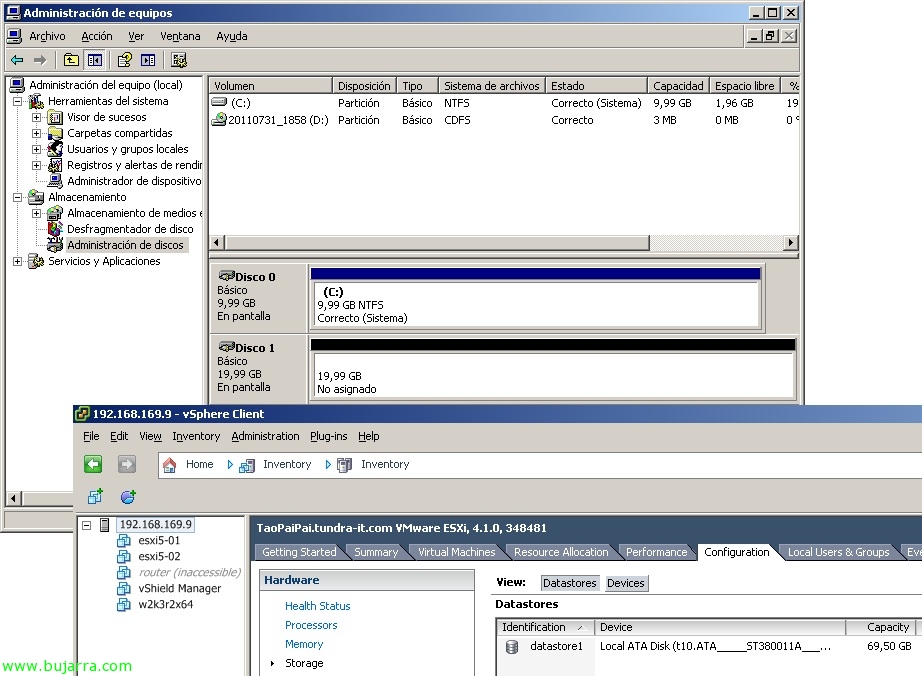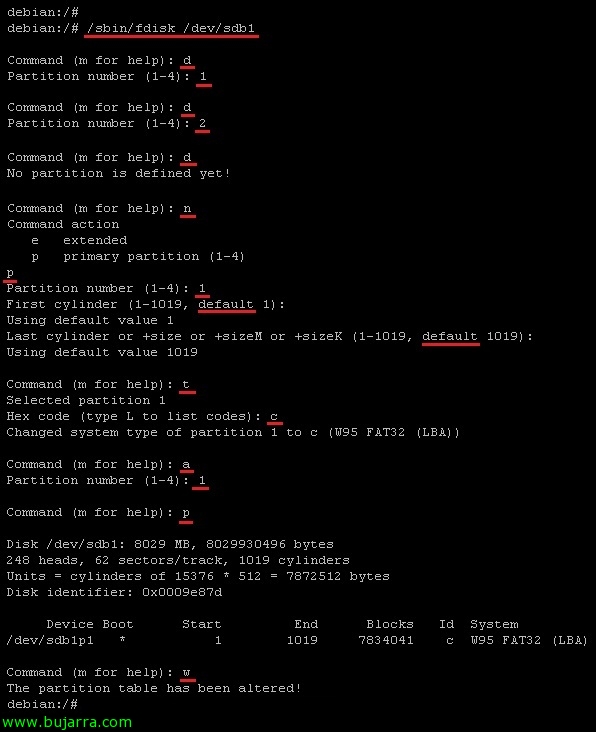
Preparing a USB flash drive to install VMware ESXi 5
In this document, we'll look at how to prepare a flash drive or USB device for a VMware ESXi installation 5.0 from it, This procedure is performed from a Linux machine, since to do it from a Windows machine it can be done the same as before (http://www.bujarra.com/?p=3384).
Depending on the linux machine we are using, we will need to download the SYSLINUX bootloader from the internet, to create a VMware ESXi-compatible boot image 5.0 we will need a version equal to or lower than the 3.82, We can go down & decompress This version that will be valid.
First things, We plug in the pen drive and format it with 'sbin/fdisk /dev/sdb1', We delete all the partitions you have with 'D’ (‘1’, ‘2’….); Once you don't have partitions, we create a new 'n’ and we indicate that it should be primary 'p’ and that it is the first '1'; using the capacity that interests us ('default’ & 'default’ in my case); 't partition type’ must be FAT32'c’ (W95 FAT32 (LBA)), We mark the partition as active with 'a’ (the one we just created '1'), We show the A configuration to be applied with 'p’ and if it is correct we record 'w'.
First things, make sure to format the pen drive with FAT32 with '/sbin/mkfs.vfat -F 32 /Dev/SDB1', install the SYSLINUX boot manager on the USB with 'PATH_DESCARGA_SYSLINUX-3.82/linux/syslinux /dev/sdb1'; We install MBR (Master Boot Record) with 'PATH_DESCARGA_SYSLINUX-3.82/mbr/mbr.bin of=/dev/sdb'; In case it gives us a permission error, we can execute it ”dd if=PATH_DESCARGA_SYSLINUX-3.82/mbr/mbr.bin of=/dev/sdb'. Finally we mounted the USB flash drive with 'mount /dev/sdb1 /PATH_MONTAJE_USB', we copy all the contents of the VMware ESXi CD/DVD 5.0 in it with 'cp -r /PATH_CD/* /PATH_MONTAJE_USB', We rename the isolinux.cfg file to syslinux.cfg with 'mv /PATH_MONTAJE_USB/isolinux.cfg /PATH_MONTAJE_USB/syslinux.cfg', we disassemble the pen drive and we can install ESXi 5 from a pen drive!