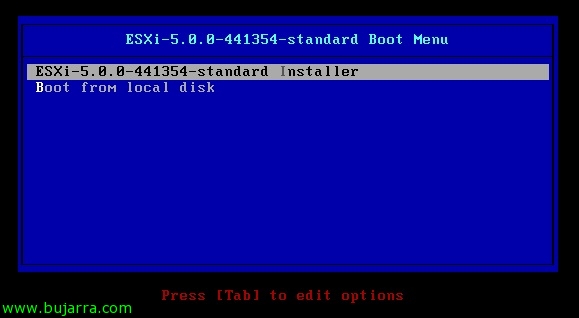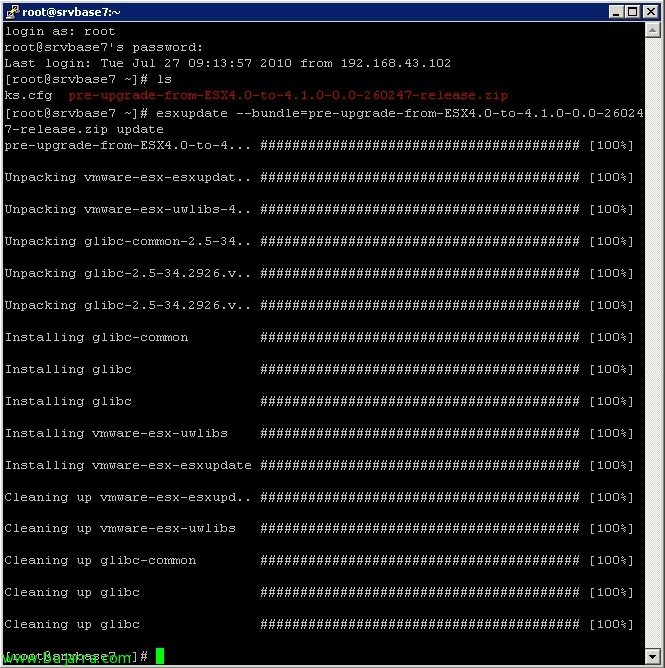Upgrading an ESX host(i) 4.x a ESXi 5 manually
In this document we will look at one of the ways to update our ESXi 4.x hosts (we could also migrate from ESX 4.x to ESXi 5.0 and ESX(i) 3.5 to ESXi 5), it will be in a manual/interactive way by entering the ESXi cd/dvd/usb 5.0 on the ESX host itself(i) 4.x. This is one of the simplest ways for smaller environments, In future documents we will see other forms of updates. Prior to the upgrade we will have verified that our hosts support the new hypervisor using Agent Pre-upgrade check,