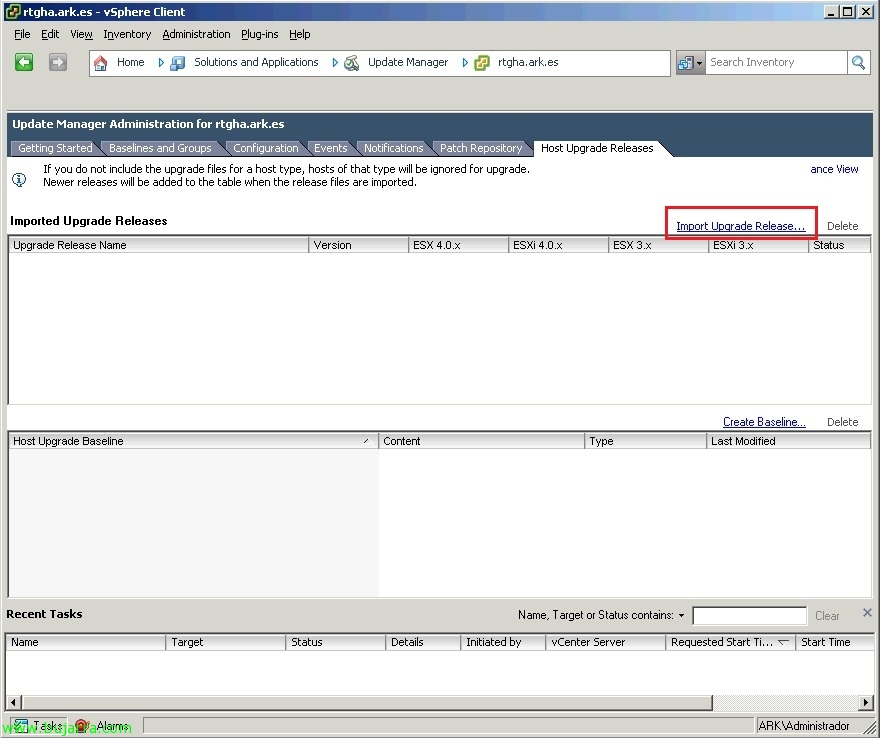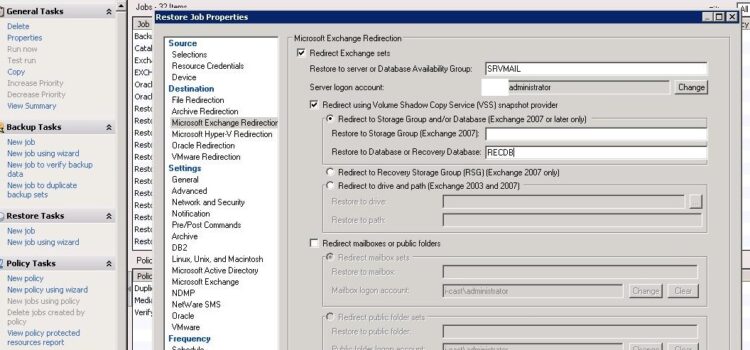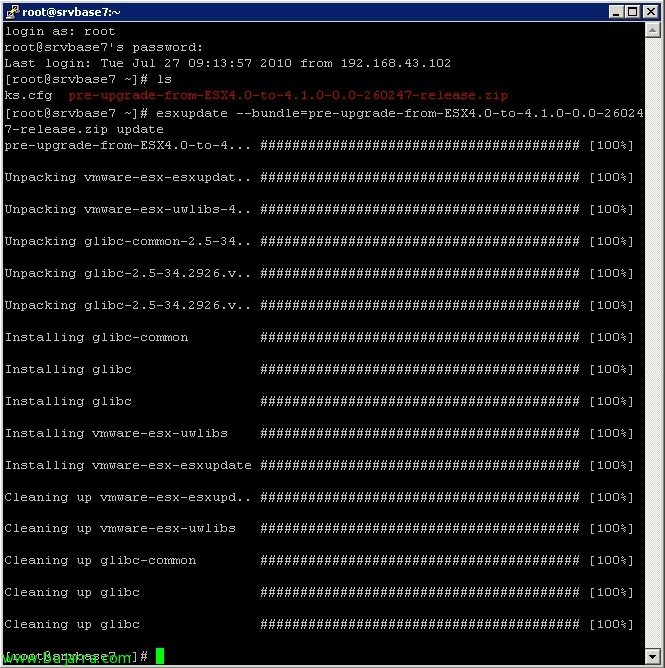XenDesktop 4 FP 2
Ya está disponible para descargar el Feature Pack 2 de XenDesktop 4!!! incluye dos nuevas características que amplían la gestión centralizada y dan más prestaciones de seguridad de la virtualización de escritorio, para usuarios de portátiles que necesitan trabajar desde cualquier lugar con o sin una conexión de red con: XenClient y XenVault.