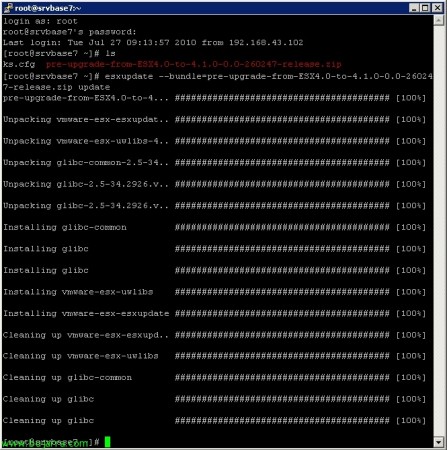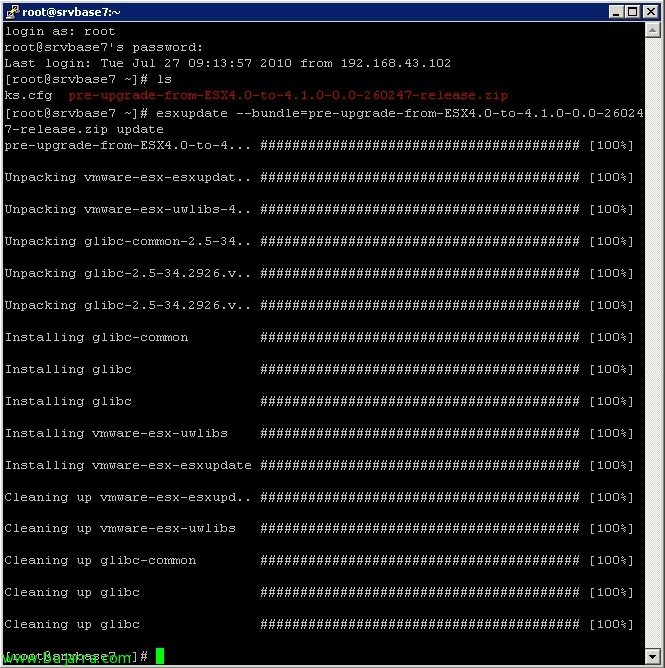
Upgrading from VMware ESX 4.0 to ESX 4.1 manually
If we intend to upgrade our VMware ESX hosts 4.0 or VMware ESXi 4.0 to the new version of vSphere 4.1 manually, This is, without using VMware Update Manager we can do it in a simple way. We will only have to download a couple of files, copy them to the host and apply them to update the computer, Previously we will have shut down all the virtual machines that the host runs or we have moved them to other computers and put the computer in maintenance mode.
First of all, we will go to the VMware website and download the following files:
– Pre-upgrade package for ESX 4.0 to ESX 4.1.
– ESX 4.1 (upgrade ZIP from ESX 4.0).
Using WinSCP or any other program of this type, we copy the files to the host.
We first run the command: 'esx-update –bundle=pre-upgrade-from-ESX4.0-to-4.1.0-XXXXX-release.zip update’
After what has been said, We will put the equipment in maintenance mode to be able to apply the upgrade, About the host in question, Right Button > “Enter Maintenance Mode”.
Once it has entered maintenance mode we can apply the patch to update our host: 'esxupdate –bundle=upgrade-from-ESX4.0-to-4.1.0-XXXXX-release.zip update', After a few minutes the host will have updated, We restart it and that's it! Now all that's left is to update the VMware Tools on the VMs you're hosting, of course we will do it through a manual process as we do not have VMware Update Manager.