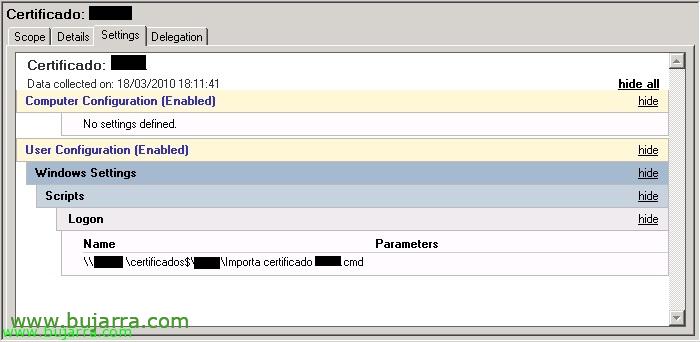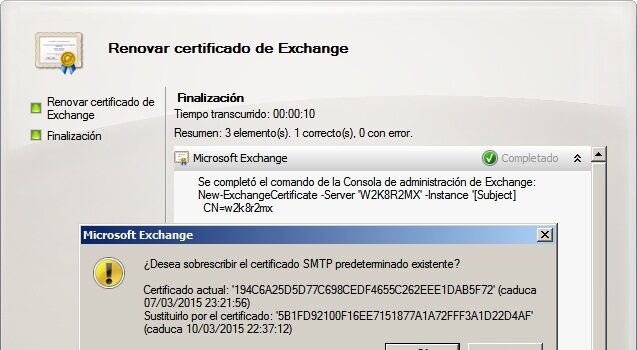OwnCloud – More configurations
In a previous document we already saw how to set up our corporate Dropbox, in this second OwnCloud document we will see additional configurations that we should make to have more functionalities such as sending links by email, put corporate logos, Filter by an AD Group, Default language in Spanish, Configuration for HTTPS, WebDAV connection and two interesting plugins to be able to log in everything that users do!