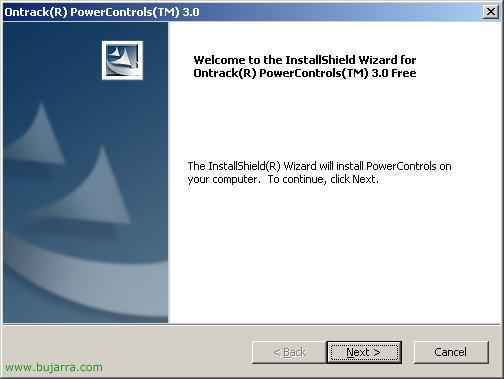How to renew Exchange self-signed certificates 2007
This article shows a task that we will have to perform in our Microsoft Exchange organization 2007, as the services offered by Exchange use certificates to ensure connectivity, whether internal or external communication. In principle, once we have installed Exchange Server 2007, The certificates you generate for each service will last us a year, so before they expire we will have to renew them, We will detect this with events in the Event Viewer, or directly due to a drop in said service.