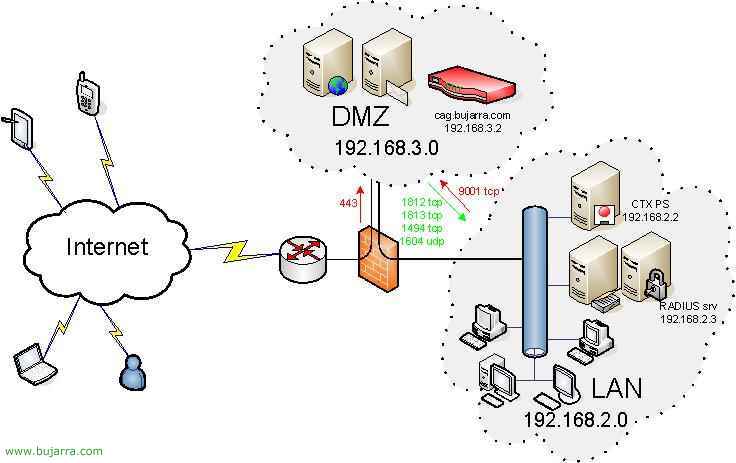Two-factor authentication in Citrix with PINsafe and NetScaler
In this document we will look at the deployment of Swivel Secure's great PINsafe product, where we will force users who work against our Citrix platform to have a double authentication and validate themselves with their Active Directory authentication in addition to entering an OTC code based on their PIN so that they cannot access our platform before a keylogger and try to secure the accesses more!!