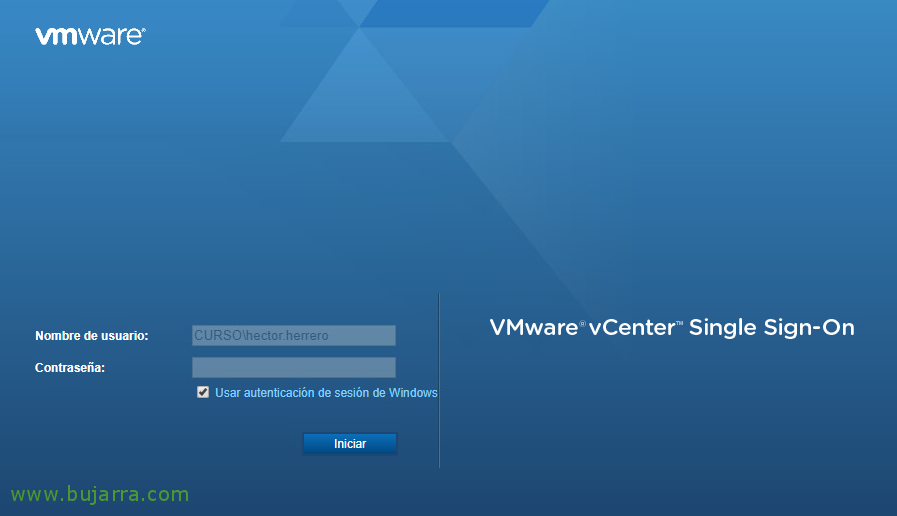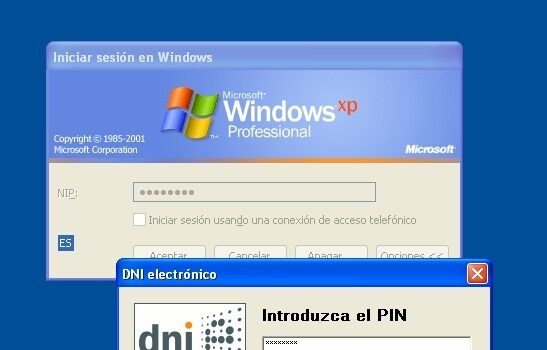Enabling LDAP authentication in Grafana
Well, Another post that will be short with the idea of using recommendations and best practices; Today it's time to remember that we shouldn't use local users, and so we get our hands on Grafana, and force logins from a central store such as our Active Directory or any LDAP.