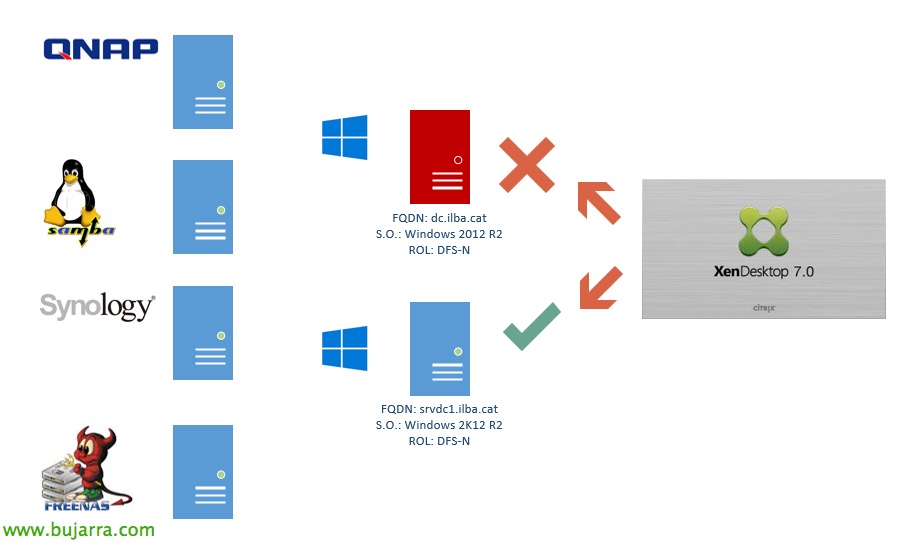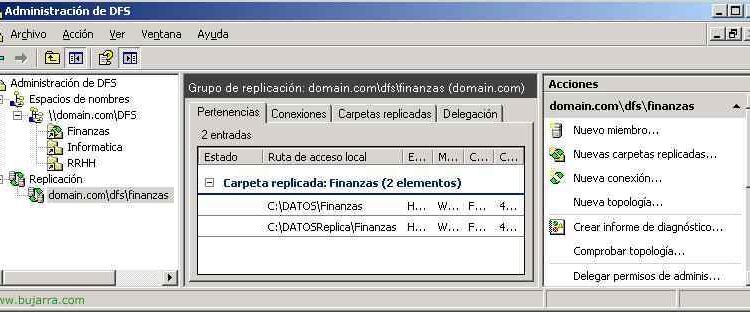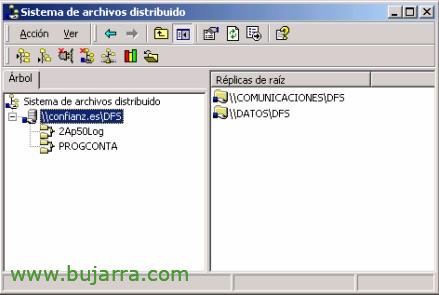Citrix XenDesktop – DFS Replication (DFS-R)
I'm Oscar Mas and I want to show you how a DFS replication would be carried out (DFS-R), which replicates the data between two servers and one of them will be responsible for managing user access to resources. These types of systems are ideal for replicating the data of our XenDesktop users.