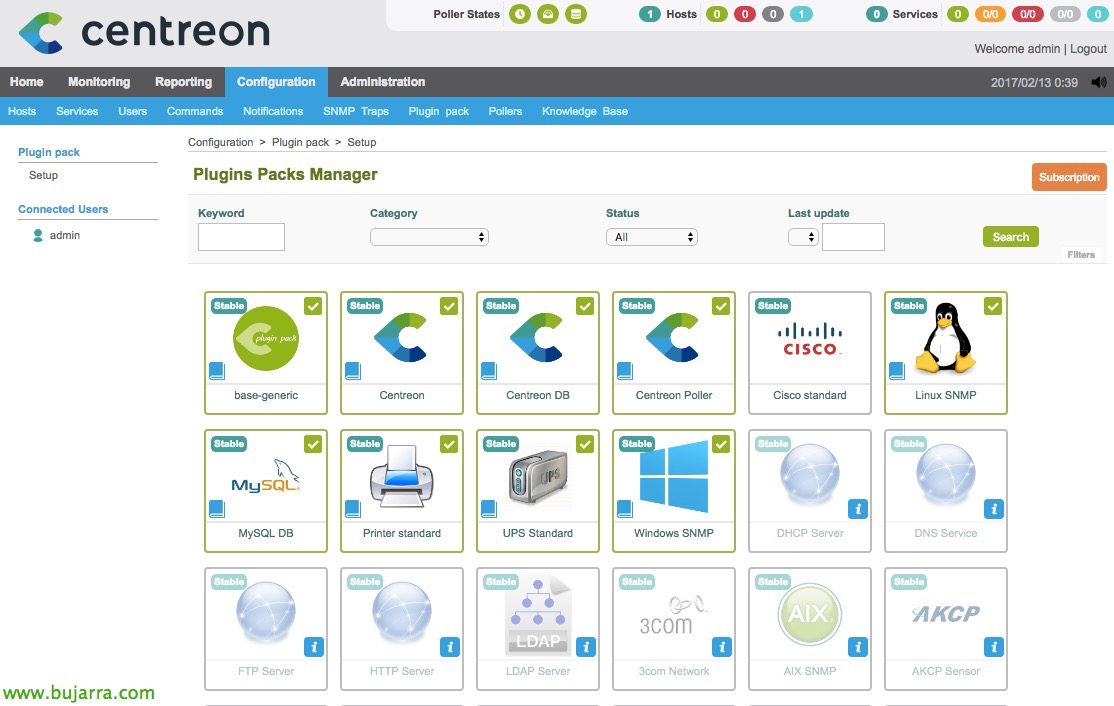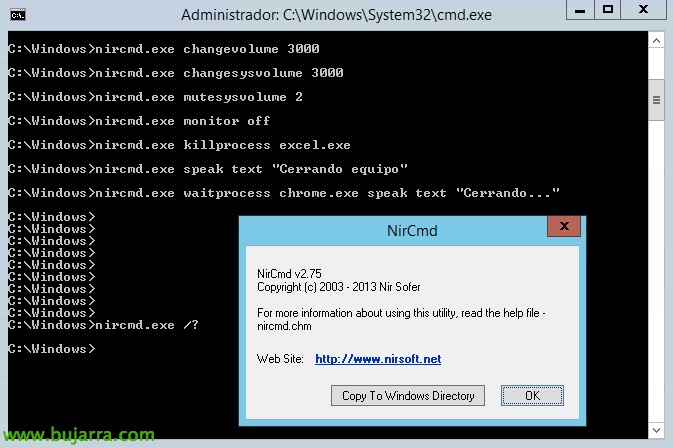Installing Centreon on a Raspberry Pi
One of the great possibilities of Centreon, is that we can install it on a Raspberry Pi, we can think of it to install any Centreon role, well if we want it to be our only Central monitoring point, as more commonly to be able to use it in remote delegations or in our clients if we are a provider of such a service.