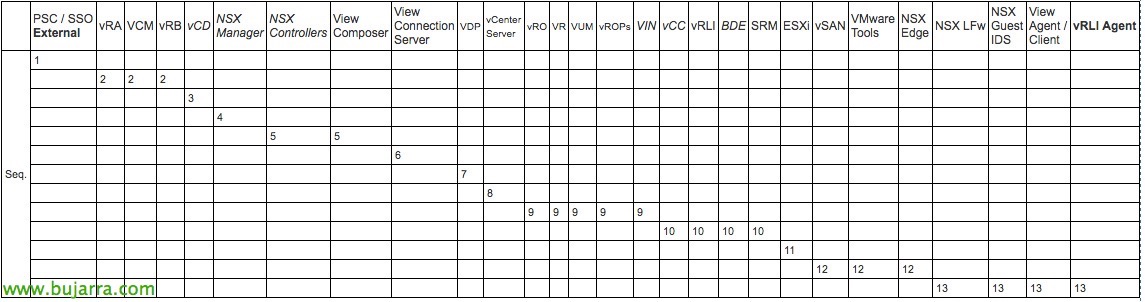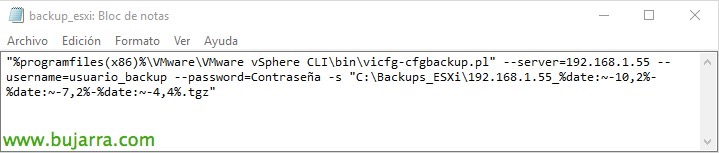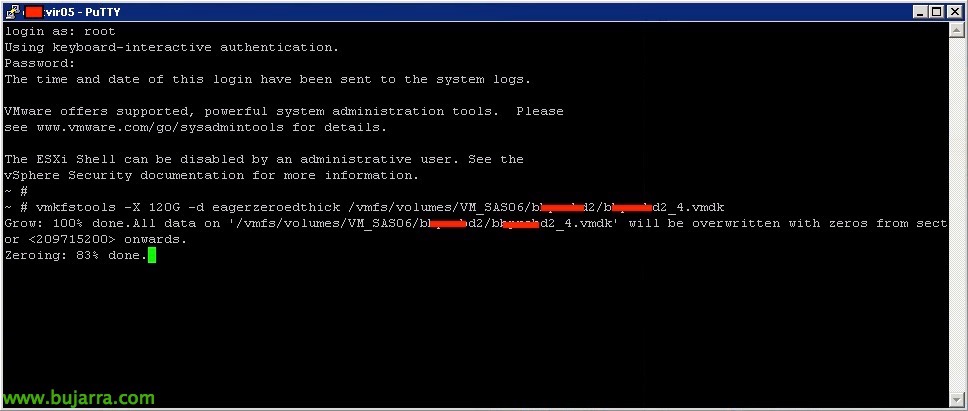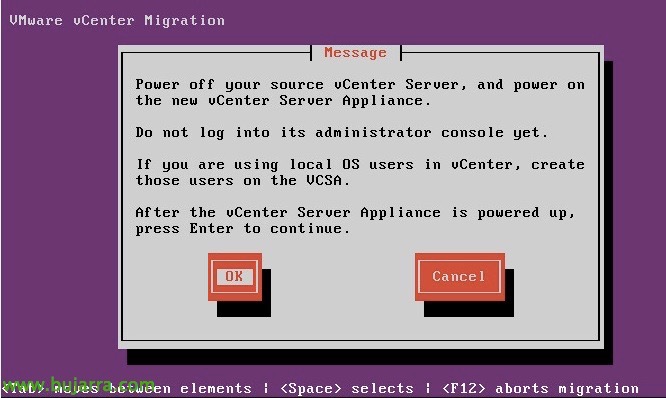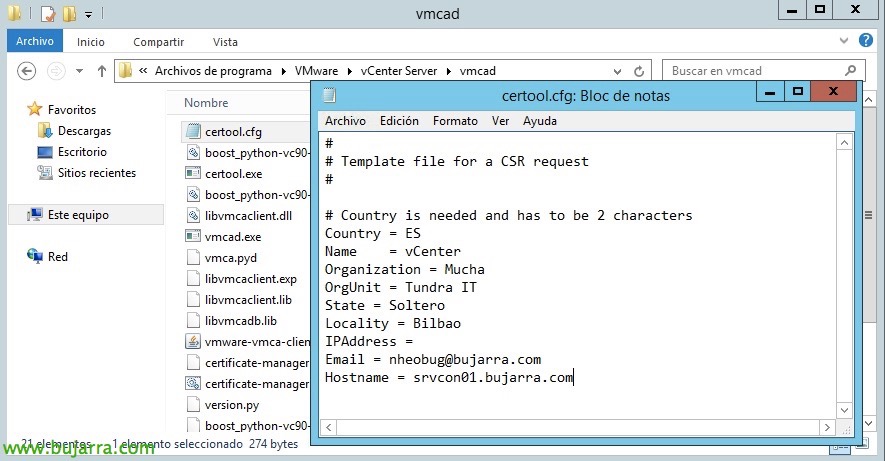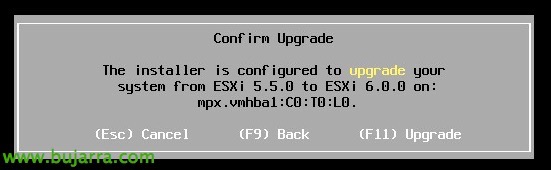Upgrade to ESXi 6.5 and pre-upgrade checklist
In this document we will be able to follow the steps that will allow us to update our ESXi host to the latest version, the 6.5. See 3 Upgrade Options, A first, Surely the most used by everyone, which is through a package that allows us to update offline, by command line in the fastest way; a second way that is similar to the previous one but online, downloading the updater directly from the VMware website and finally the traditional, The simplest, which is via CD, USB or iLO!