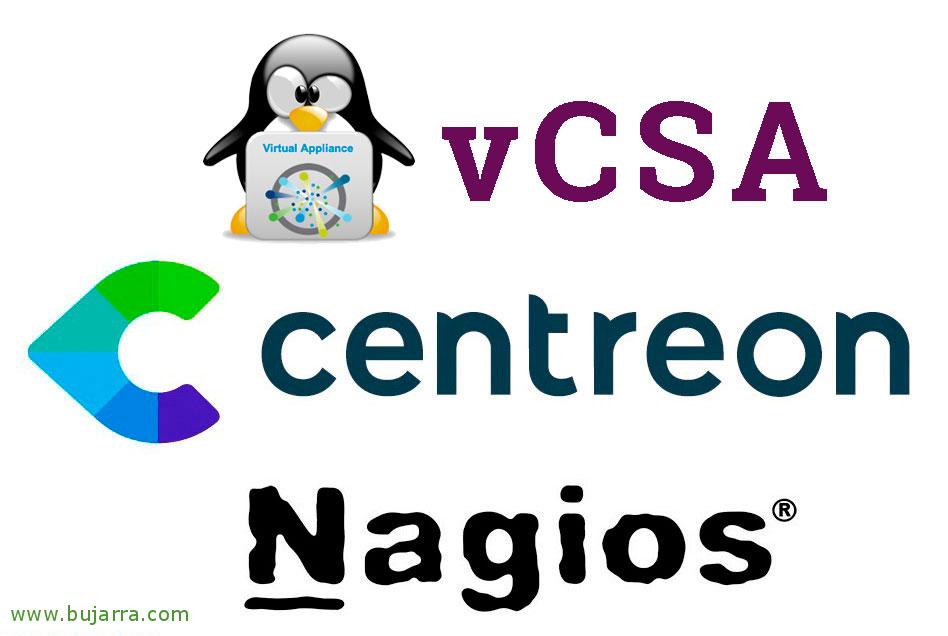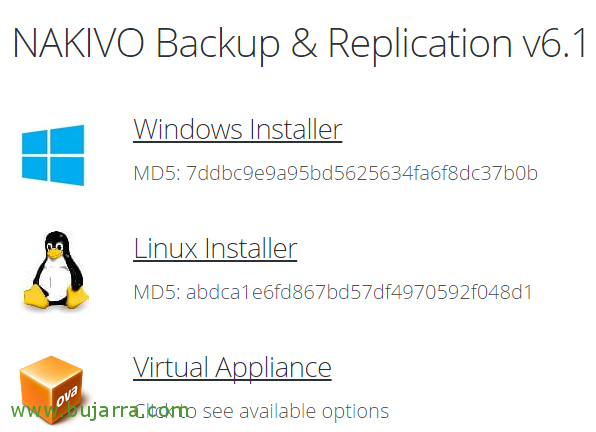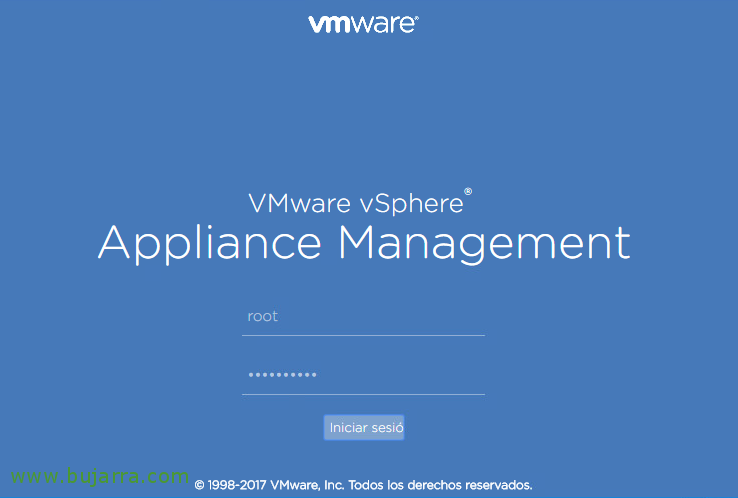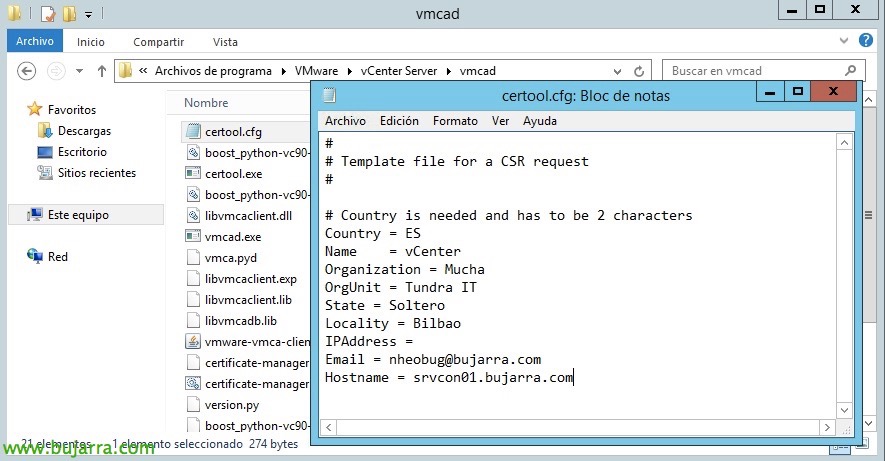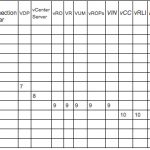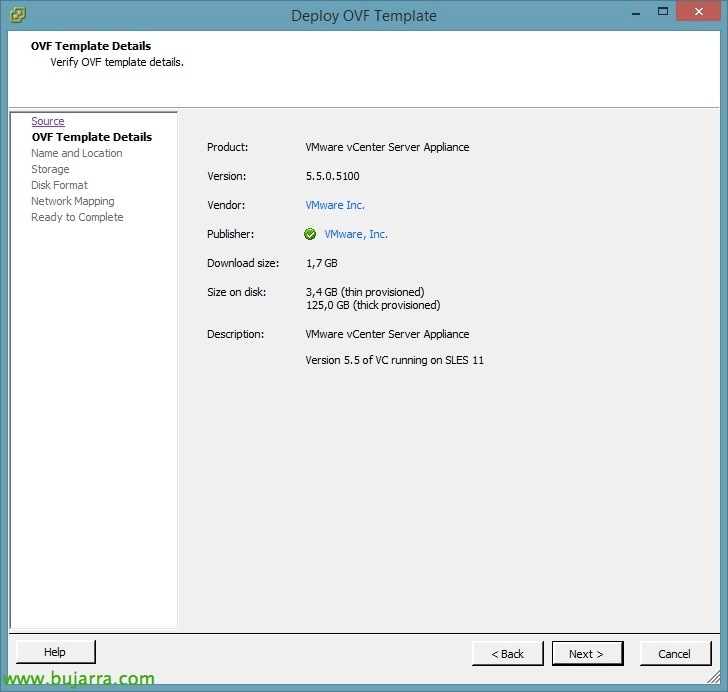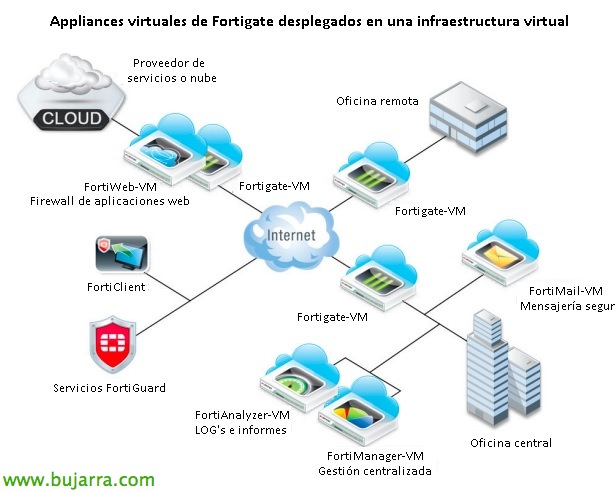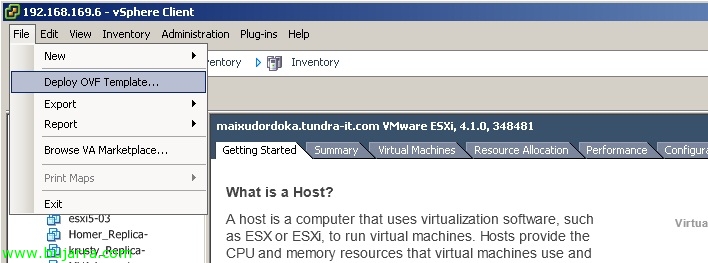Monitoring vCenter Server Appliance or vCSA with Centreon
If we have a vCenter Server Appliance or more commonly known as vCSA server in our organization and we want to know the status of its health and the service it offers… What are we waiting for? In this post you will see all the necessary steps to have the vCSA server fully monitored!