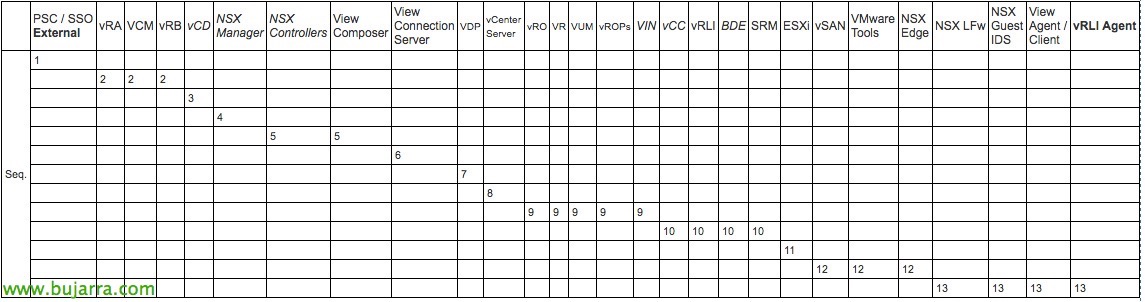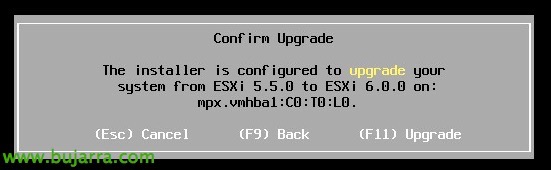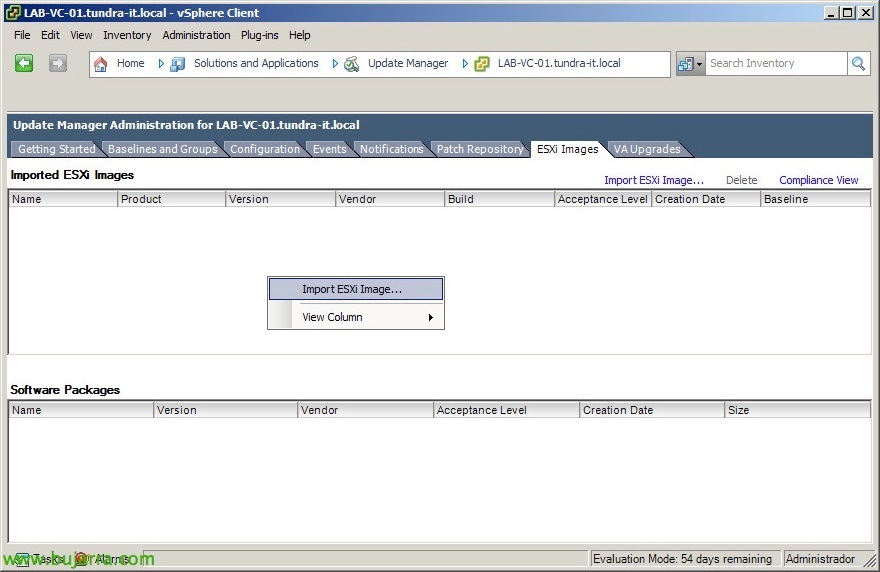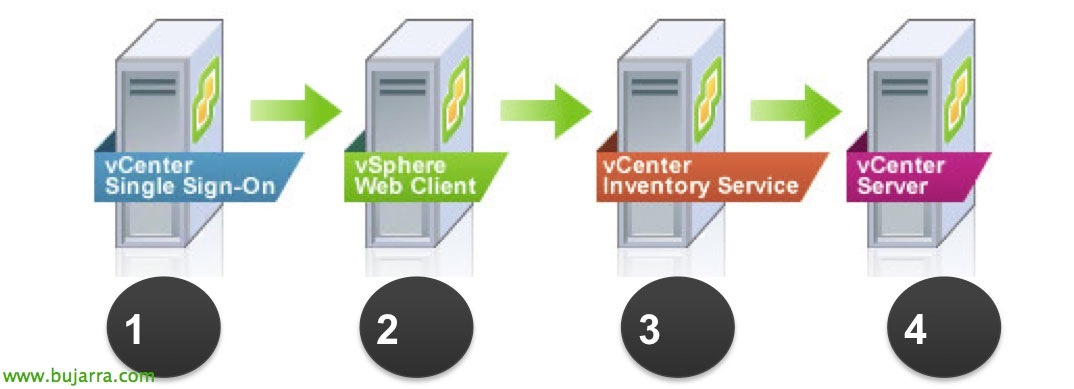Updating Hosts with vSphere Update Manager 6.5
As we already know, Update Manager is the VMware product that will keep the vSphere virtual infrastructure fully up to date. With UM we will be able to update the patches or versioning of ESXi hosts in a centralized and fully manageable way, as well as Virtual Machines or Virtual Appliances! We will see as an example how to update a host of the version 6.0 from ESXi to the 6.5 Update 1, for this, without moving from the chair, we will upload an ESXi image to Update Manager and install it to the hosts that need it!