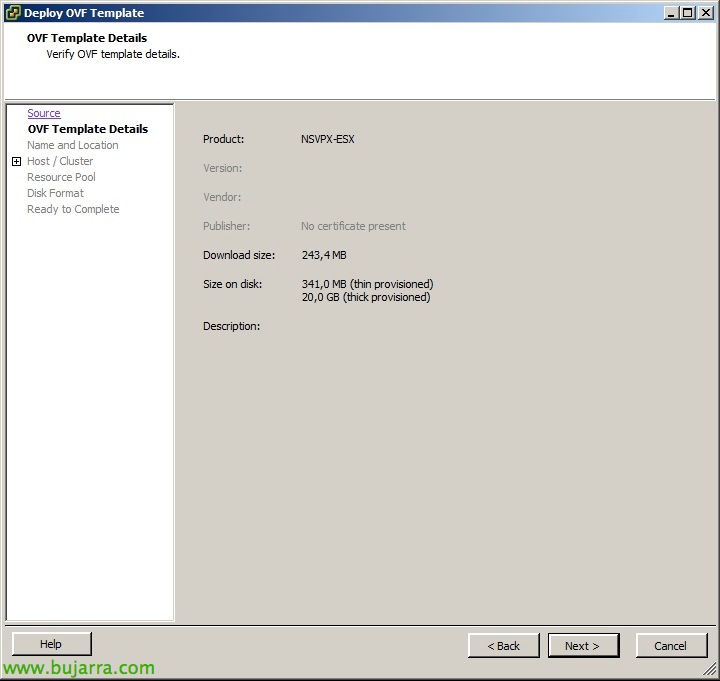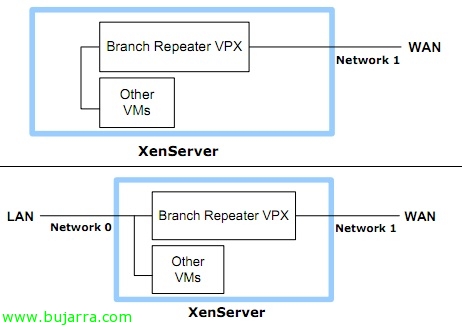High Availability with Citrix NetScaler
In this document we will see something fundamental in environments where we must have a system always available, where NetScaler is the main element by having several balanced and protected external services. In this case, we will see how to configure an HA or a NetScaler cluster so that under no circumstances can we drop the services that we publish with our appliances.