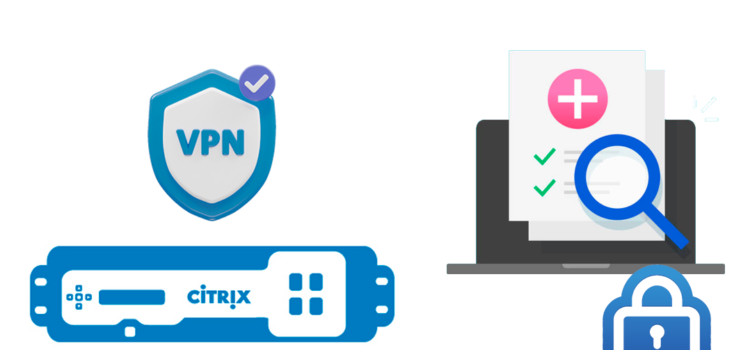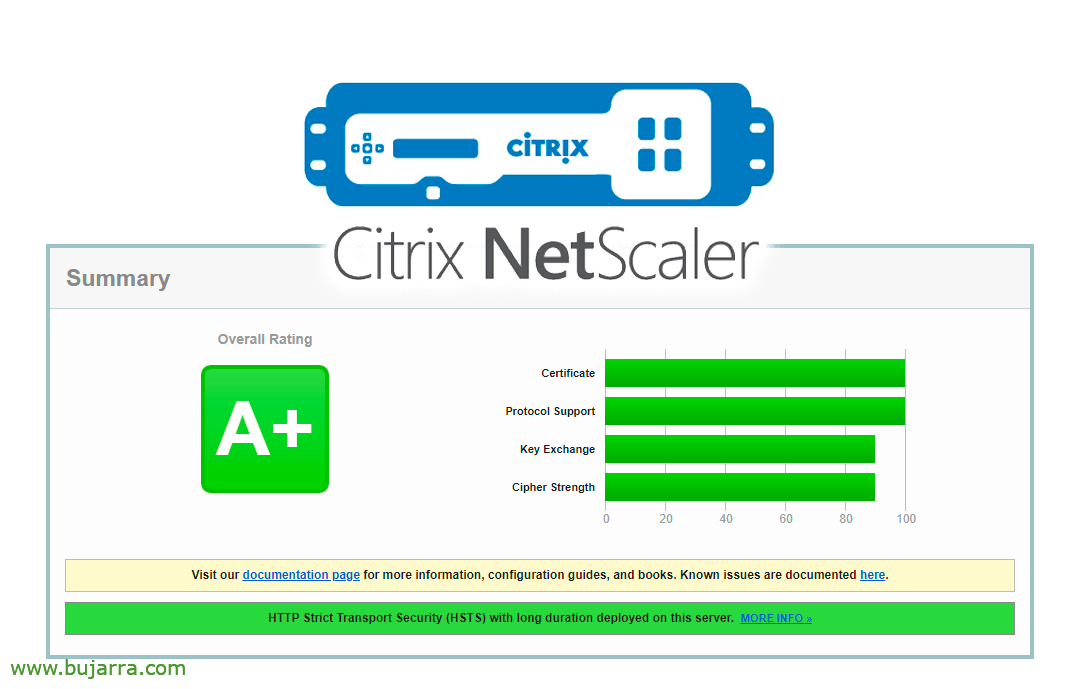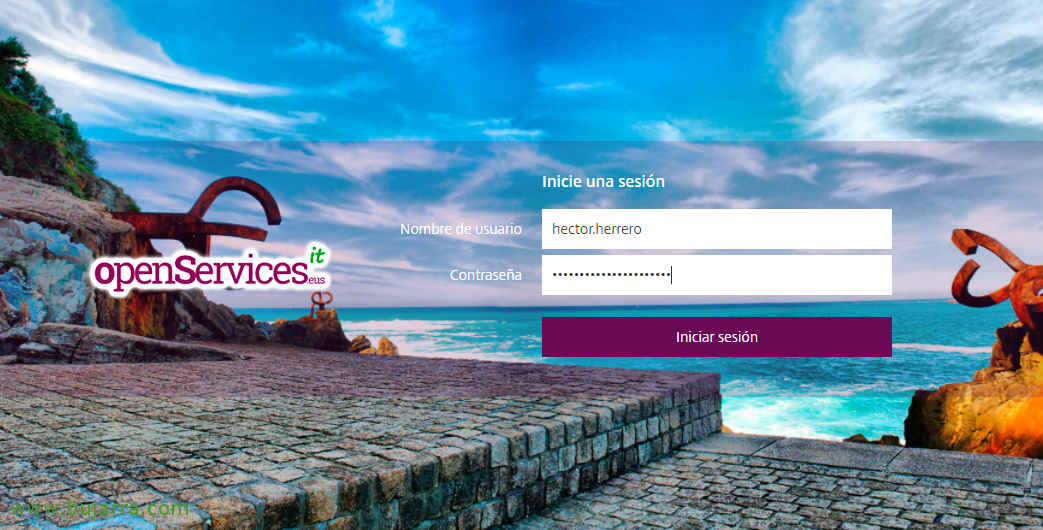VPN with Citrix NetScaler II – Requiring certificates to access
In the previous post we saw how to securely configure VPN access to our users through our Citrix NetScaler Gateway; In today's post we will continue to tighten some nuts. We will make sure that if the remote computers do not have a certificate installed, they won't even be able to see the NetScaler Gateway website!