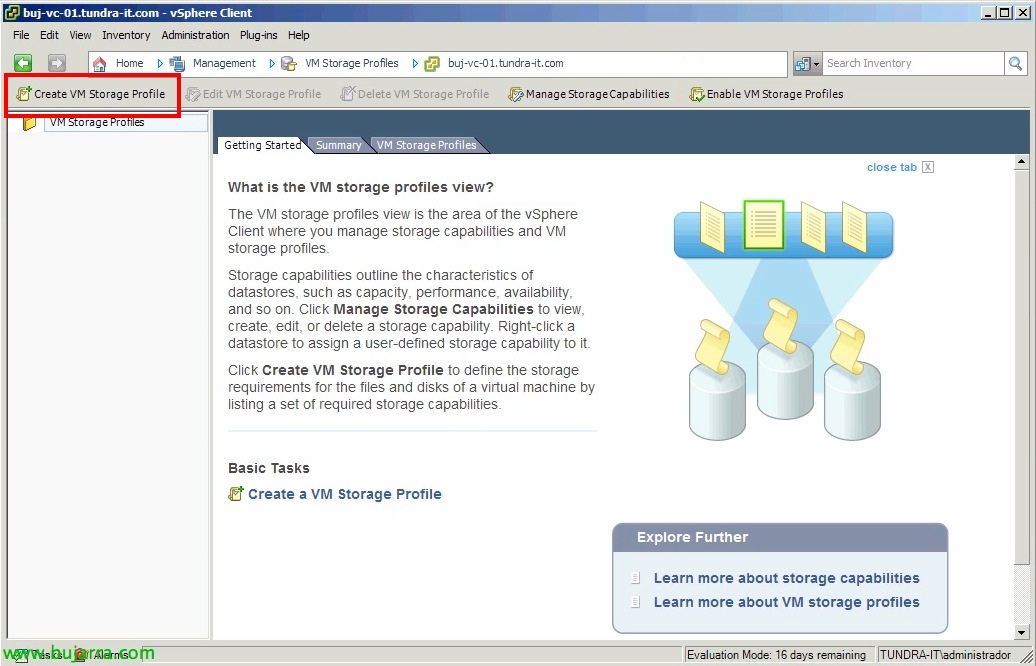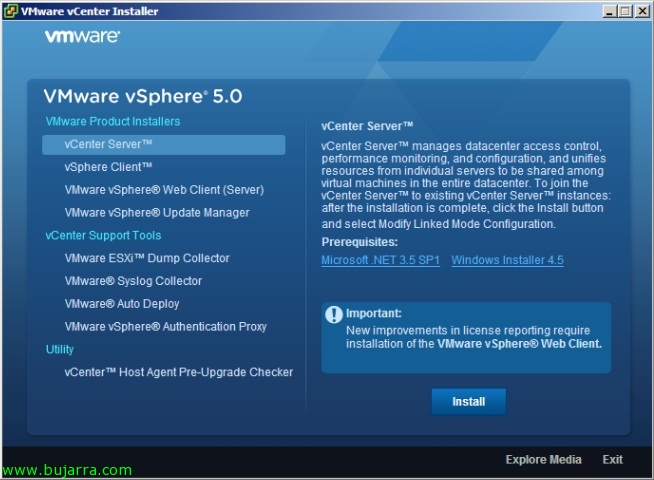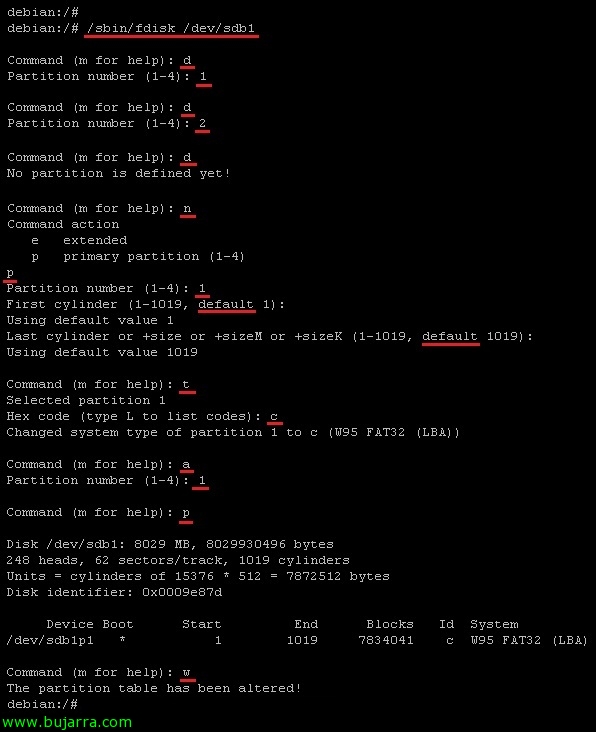Using VM Storage Profiles – Profile-Driven Storage
One of VMware's new storage features in vSphere 5 en Profile-Driven Storage, By configuring a series of profiles and labels we can define the characteristics of our datastores. We will be able to define our warehouses according to their performance, availability, value… to later store the virtual machines in them depending on the quality of service that we want/must offer. When creating a VC, migrating it from datastore or cloning it, vCenter will show us the compatible datastores where we will store the VM, thus avoiding any human error,