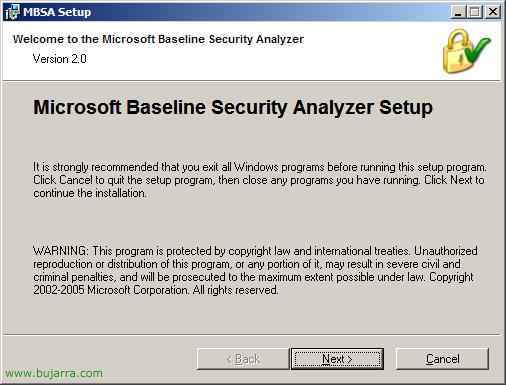Migrating a File Server Between Any Windows Server Version
Very good, In this brief document we will see how to migrate a file server in the simplest way between any version of Microsoft Windows Server (Windows NT, Windows 2000, Windows 2003 o Windows Server 2008). It's just cool and fast, that will allow us a hot migration. In this document we saw how with the Microsoft FSMT utility (File Server Migration Toolkit) could help us with a file server migration (HTTP://www.bujarra.com/?p=961), but if what we want is to avoid installing software, The following will be interesting.