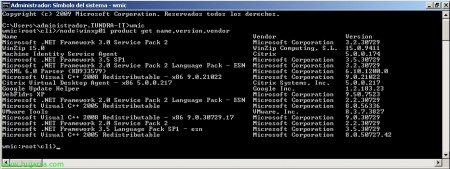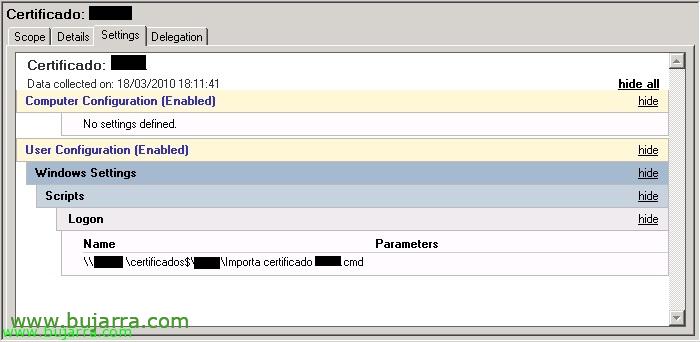VMware Mirage – Part 3 – Migrating from Windows XP to Windows 7
Una vez ya tengamos nuestros escritorios centralizados, si tenemos en la organización Windows XP y queremos migrar nuestros equipos a Windows 7 de una forma totalmente rápida y automatizada, manteniendo además las configuraciones de los usuarios, así como sus aplicaciones y además aprovisionandole nuevas apps, podremos aprovecharnos de VMware Mirage!