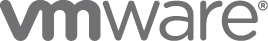Usando Citrix VM Hosted Apps
One of the new features brought by XenApp 5 Feature Pack 2/XenApp 6 and XenDesktop 4 is the use of VM Hosted Apps. In this document we will see how we can set up VM Hosted Apps in our organization, is an integration between XenDesktop and XenApp, it will be used to run applications that are not compatible with Terminal Server or server operating systems or simply if we want to isolate them on computers with OS. Windows XP, View or 7. In a virtual desktop that we have with XenDesktop, we will install this application and create a group of desktops in XenDesktop where we will indicate that they are VM hosted apps (or hosted application VM). We will integrate both environments through Web Interface and it will be totally transparent for users.
First of all, we need to have a Citrix XenDesktop environment 4 mounted. Once we have that set up, we set up a virtual desktop (or as many as we need). We install the application we want to 'publish'.
We must place a shortcut of the executable in the folder “%ProgramFiles%CitrixICAServiceSeamlessInitialProgram”
We create the desktop group from the console “Citrix Delivery Services Console”,
We need to check the option “Use Desktop Group for VM Hosted Apps” and follow the wizard until completion.
We assign a name to the application and its icon.
Now, if we configure the Web Interface against this controller, we will see the application published,
And that's it! vemos cómo un Windows XP permite una conexión a una aplicación publicada alojada en él.