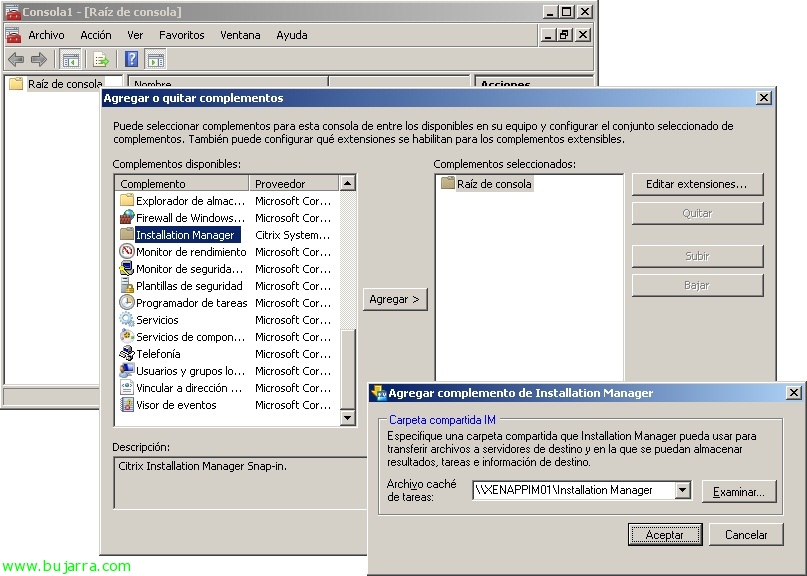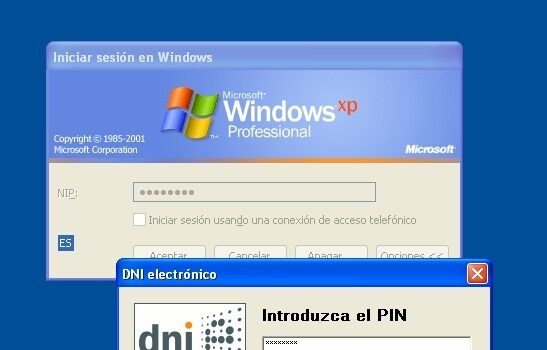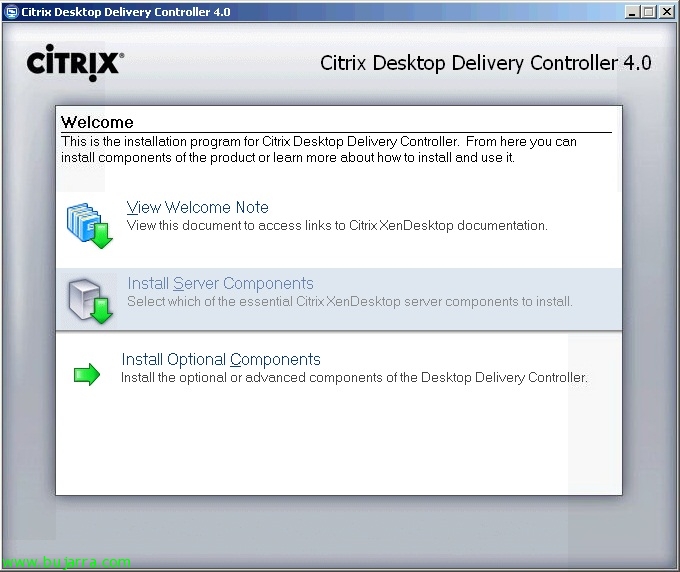Installing and configuring Citrix Installation Manager for XenApp
Installation Manager for Citrix XenApp is the Citrix product that will help us distribute applications in a fully automated way on our XenApp servers 5 o XenApp 6, yes indeed, we will need to have the Enterprise or Platinum license to be able to use it! Apart from installing applications remotely (MSI or MST files), we can also apply Citrix patches/hotfixes, Windows service pack, run task scheduler XML files or directly any command-line executable. We will need to install Installation Manager Utilities on the target servers (XenApp), Installation Manager administration where we want to manage through MMC and a file server where we will leave the packages to be installed in a shared folder. Management will be via an MMC or PowerShell console.