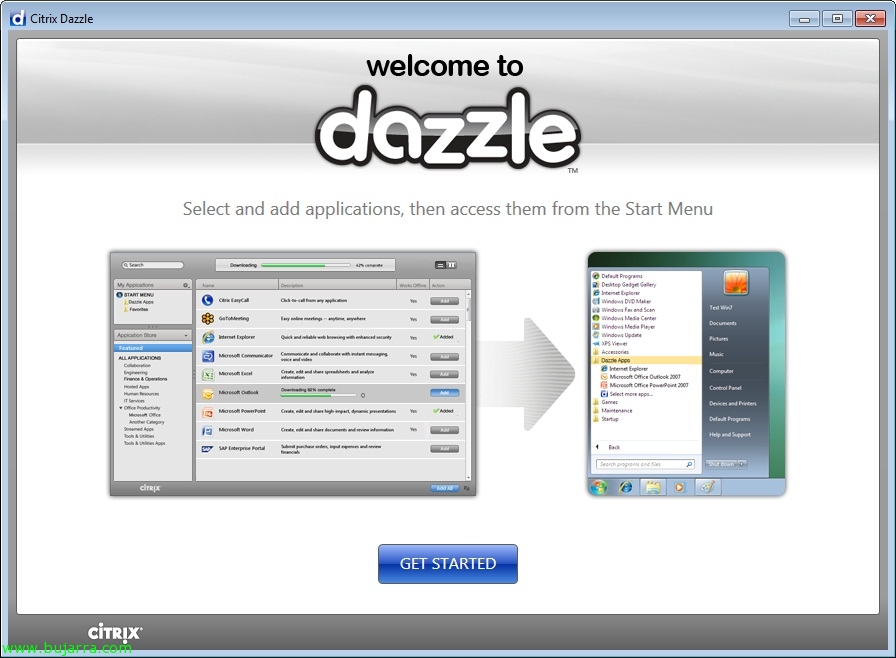
Using Citrix Dazzle
Citrix presented this month at the Citrix Synergy™ fair a new utility in order to facilitate the day-to-day life and use of Citrix for our users, called Citrix Dazzle. It's a new manager or self-service for applications, and makes it easier for users (No training) Using Citrix Apps (according to them as 'simple as turning on a TV'). It is distributed together with Citrix Receiver in plugin mode and is valid for both XenApp and XenDesktop, this may make us think that the Citrix Web Interface has a news program left. The only downside (For now), that does not have multi-languages.
The installation has no mystery, it's as simple as running the MSI and it will ask us to configure at least one connection store. So we accepted the message.
Click on “Add”, We enter a connection name, a description and URL of connection to the PNAgent Interface Web site (XenApp Services Site). You could even enter the connection store data via the command line.
This would be the splash screen, Click on “Get Started”,
We enter the credentials to validate ourselves & “Log On”,
It will automatically show us the applications we have access to, all the user would have to do is add the applications that he needs the most by pressing “Add” and a shortcut will be created for you in your “Start Menu” > “Dazzle Apps”, the user can fully customize their Start Menu.
…This is 'Animation’ of what the user would see, by moving the app to the Start Menu…
It tells you that you could already access your applications from there,
So if you go to the Start Menu > “Dazzle Apps” will have them. Is it simpler for our users to use?? Time will really tell, at first it seems so, but there are many 'user’ out there that they are unable to turn on a TV, So…



















































