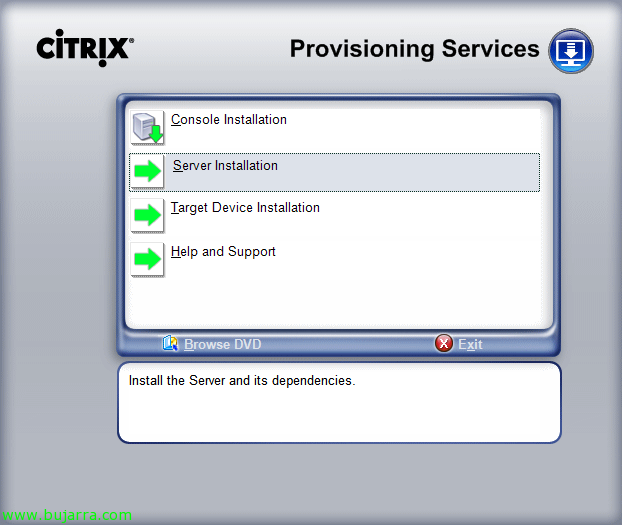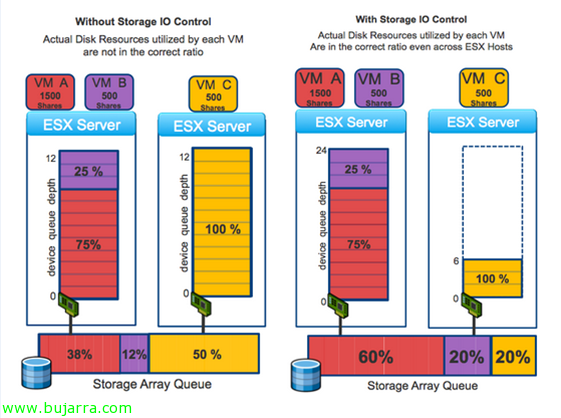
Using VMware Storage IO Control
One of the new features of vSphere 4.1 is VMware Storage IO Control (SIOC) that will allow us to improve disk performance when using resource allocations on virtual machines. In vSphere we can assign different priorities to a virtual machine at the CPU level, RAM and disk; as well as CPU and RAM are prioritized only by the host that runs them, on disk access (shared) prioritize it proportionally among the rest of the hosts. Requirements: vSphere 4.1 Enterprise Plus, a single vCenter will manage the warehouses, Supported for FC and iSCSI (no NFS or RDM/RAW), Multiple Extensions Not Supported.
Through this image you will easily understand what enabling Storage IO Control offers us in each datastore. The image on the left shows that without Storage I/O Control, disk priority is assigned only by the disk access command queue for each host, by enabling Storage IO Control we will ensure that this priority is managed among the set of hosts that access the same datastore; can be understood as QoS (Quality of Service).
To enable it in the properties of each datastore,
We will enable Storare I/O Control.
And finally, if we do not have the resource assignments configured at the disk level, we can enable it from the properties of a VM > eyelash “Resources”. We will indicate a value of 'share’ to each album that we are interested in giving more or less priority, as well as if we were interested in limiting IOPs (Not recommended).
Using vSphere's best-in-class graphics 4.1 We will be able to observe which machines to give more priority and if we have queue problems, yield…
This graph shows the improvement that comes from enabling VMware Storage I/O Control.