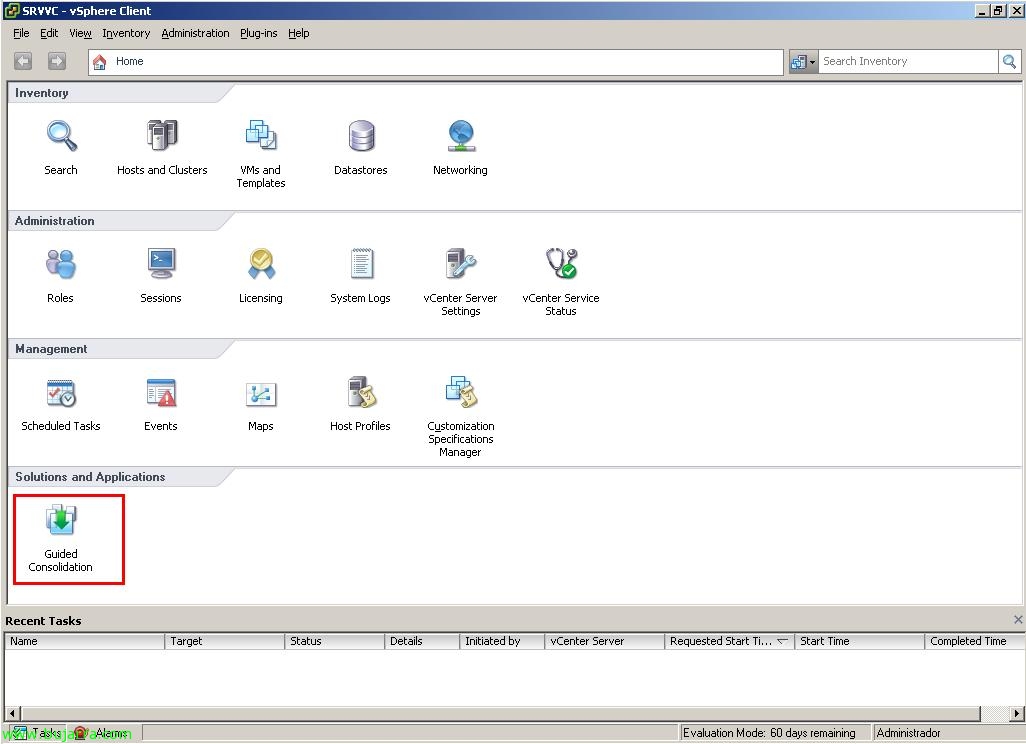Virtualizing Android on VMware
A veces tenemos la necesidad de testear ciertas apps bajo sistemas operativos diseñados exclusivamente para dispositivos móviles, in this document we will see how we can run Android (the S.O. 'Now’ from Google) under a VMware virtual machine. This document is valid for both virtualizing Android under VMware ESXi and VMware WorkStation,