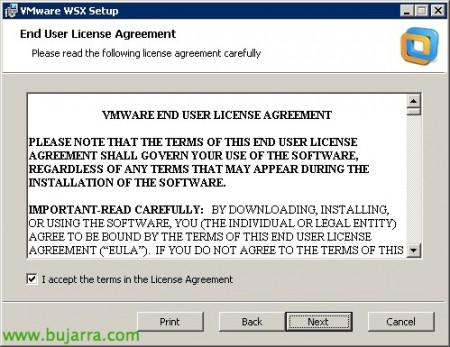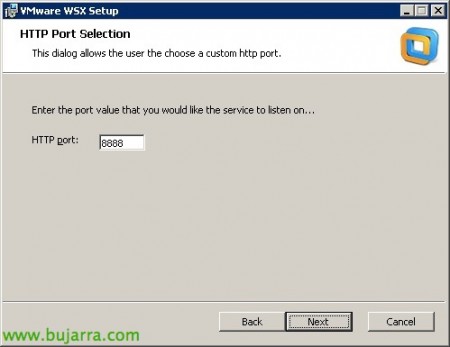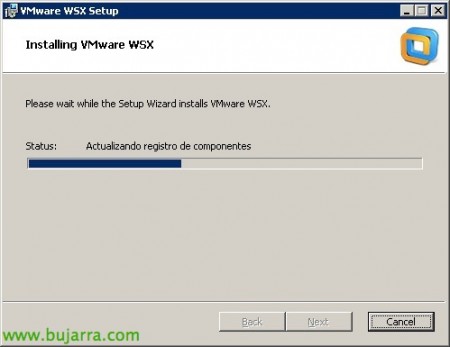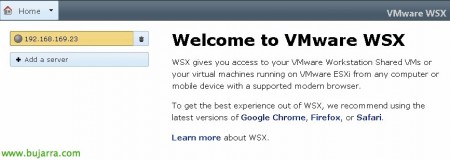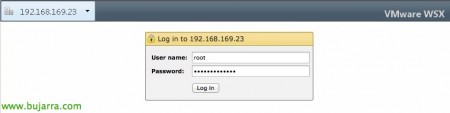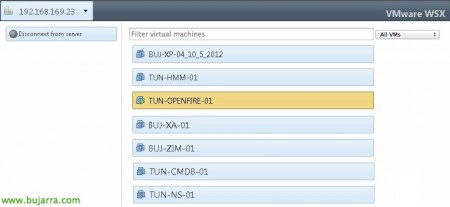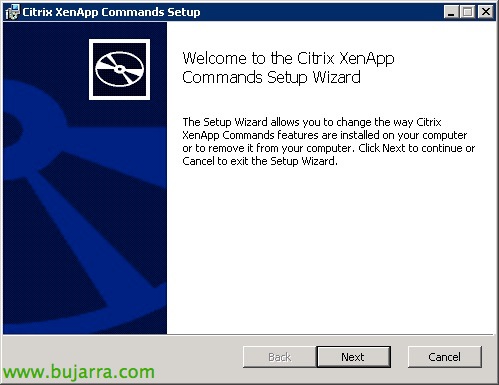VMware WSX
A tool that can help us simplify our connectivity to our virtual infrastructure is VMware WSX, This small web server, it will allow us to connect from any device with an HTML5-compatible browser to our virtual machines, either to manage it or to VDI desktops in the case of our end users.
We need to install VMware WSX on a computer within the network with connectivity to the datacenter, later with web browsers we will connect to it. These computers will not need to install any plugins, only if they have Chrome, Firefox or Safari will work, both on iOS, Windows or Linux.
We will be able to download VMware WSX from HERE, we will have binaries for both Windows and Linux. On Linux we would install it in the same way as on Windows, launching the wizard from a shell with 'sh VMware-WSX-1.0.2-928297.x86_64.bundle’ (you should have Python 2.6 Pre-installed). And we start the daemon with '/etc/init.d/vmware-wsx-server start'.
We accept the license agreement,
Select the port to which we want to be connected through the browsers,
Pressed “Install” to begin your installation,
…
“Finisgh”,
GOOD, now from a client we will connect to the VMware WSX server and validate ourselves,
We will add all the servers to which we want to connect, whether they are ESXi hosts, vCenter servers or Workstation computers.
Click on the server you want to connect to and validate yourself.
The list of VMs will be published (of which we have permits) and select the one we want to connect to.
On a VC we can turn it off/on/sleep it and connect to its console directly, put it on Full Screen and work comfortably without any client/plugin, Browser only!