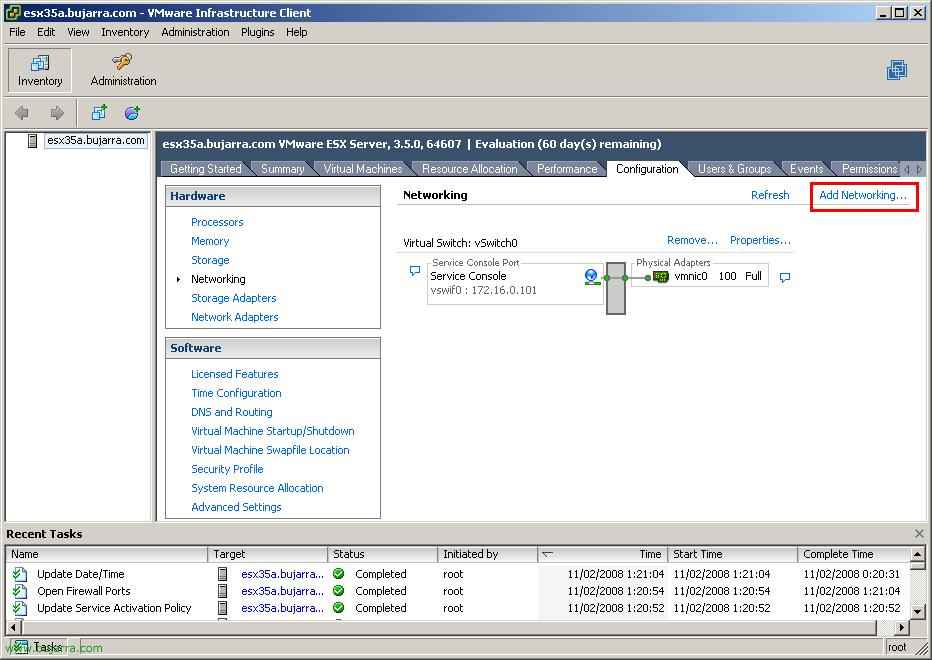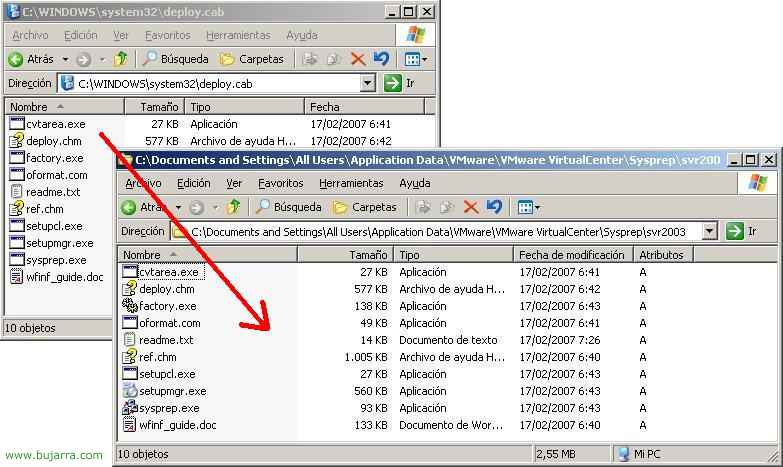Defragment or compact the Active Directory database in Windows 2003
In this document, we will learn how to compact and defragment the Active Directory database. This process must be carried out on each of the domain controllers that we have. With this we will achieve a higher performance, that the database takes up less space. Before starting with this wizard, it is advisable to make a backup of Active Directory. This document shows how to do this on a Microsoft Windows server 2003.